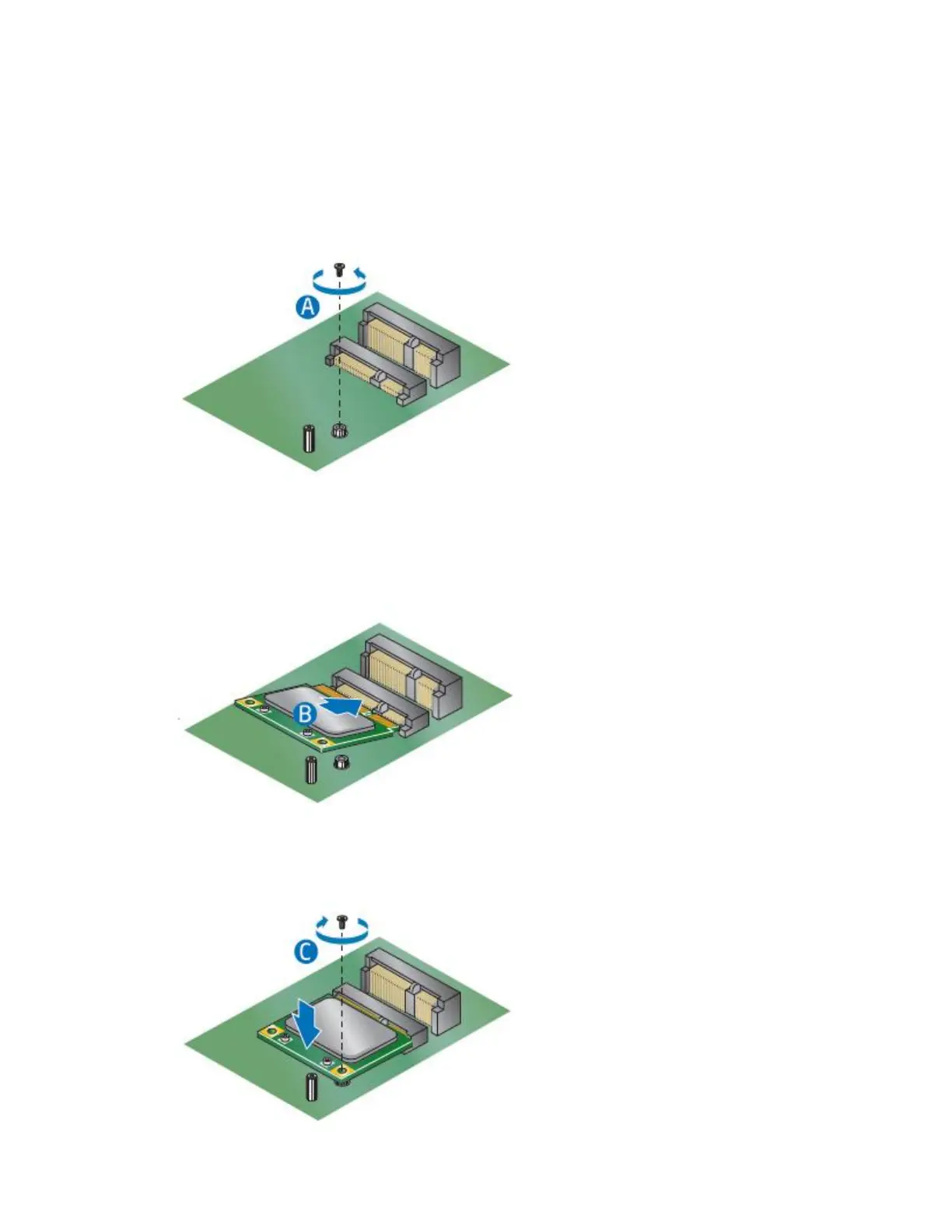Intel NUC Kit D54250WYKH & D34010WYKH User Guide
6
Install a Mini-PCIe Wireless Adapter
Follow these instructions to install a Mini-PCIe wireless adapter:
1. Observe the precautions in "Before You Begin" on page 2.
2. Remove the small silver screw from the metal standoff on the motherboard (A).
3. Align the small notch at the bottom edge of the wireless card with the key in the connector.
4. Insert the bottom edge of the wireless card into the connector (B).
5. Secure the wireless card to the standoff with the small silver screw (C).
