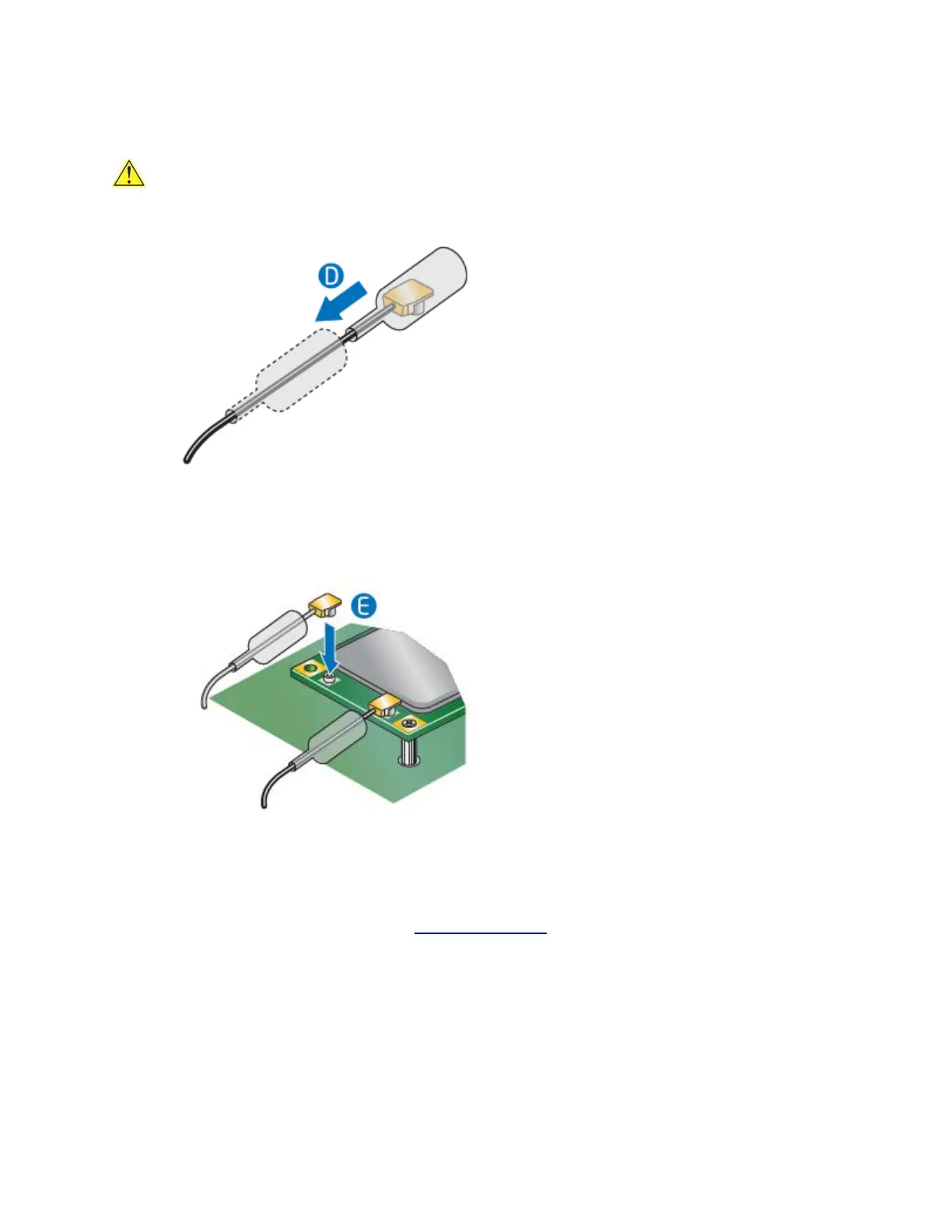Intel NUC Kit D54250WYKH & D34010WYKH User Guide
7
6. Remove the black tape holding the two wireless antennas.
7. Slide the clear plastic protective sleeve down onto the antenna wires, away from the connectors at
the ends of the antennas (D).
CAUTION Do not attempt to pull the plastic protectors off the ends of the antennas. Doing so is
likely to damage the metal leads of the antennas.
8. Attach the antenna leads to the connectors on the wireless card (E).
Install an mSATA SSD
For a list of tested mSATA drives, go to the Tested Peripherals page on the Support site.
Follow these instructions to install an mSATA SSD:
1. Observe the precautions in "Before You Begin" on page 2.
