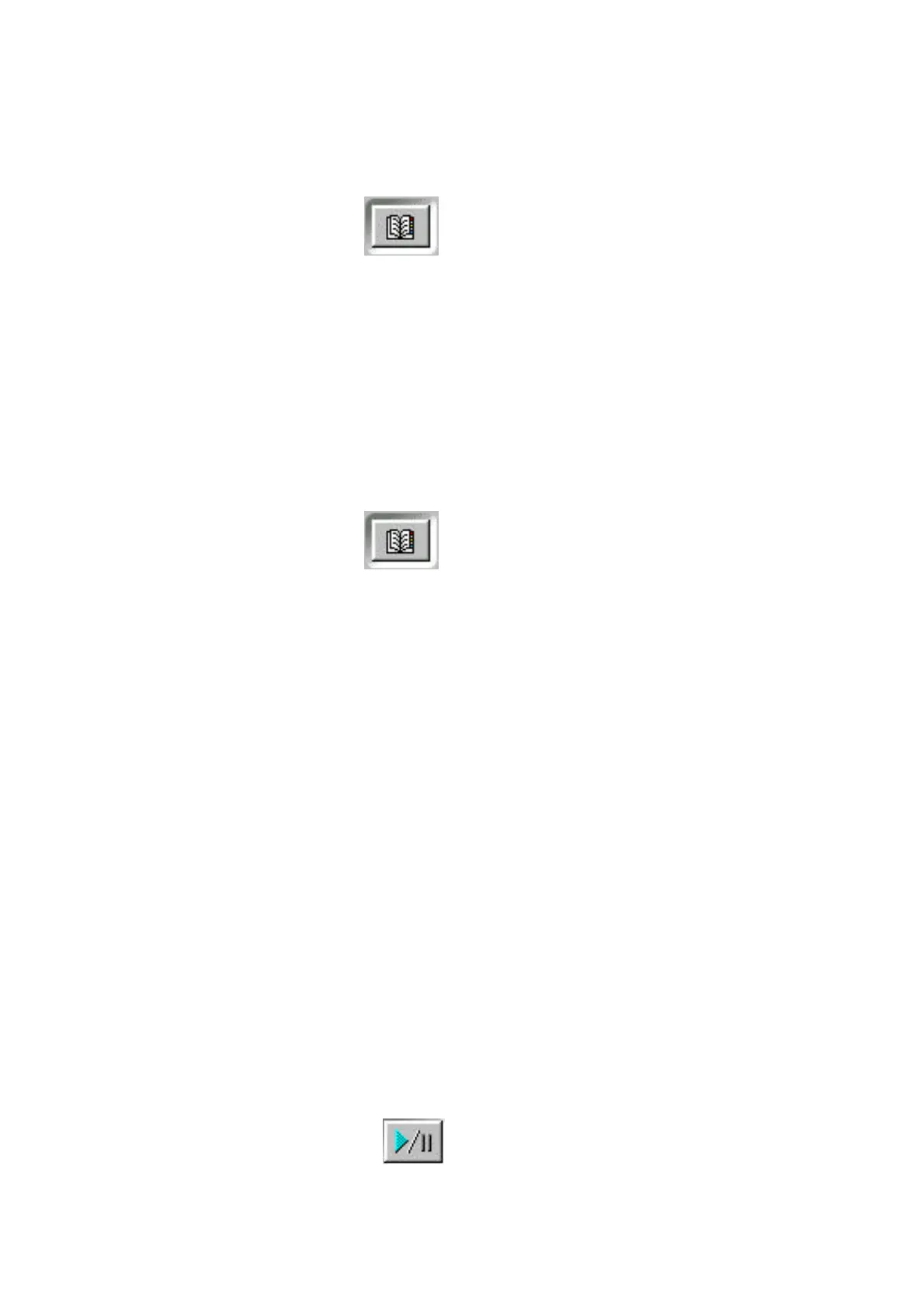18 GETTING STARTED GUIDE
To find someone in the Intel directory
1 Click the Find Someone in a Directory button.
2 In Select a directory, youll see that Intel
Directory is the default.
3 To use the Intel directory, follow the instructions
on the Web page to locate who you want to
contact.
To find someone in a non-Intel directory:
1 Click the Find Someone in a Directory button.
2 In the Find Someone dialog, choose a directory
from the Select a directory drop-down.
3 Locate the person in the displayed listing.
4 Click Close.
To log on or off a directory server
On the NetMeeting Call menu, click Log Off
from <directory server name> or Log On to
<directory server name>.
Helpful hints for making
Internet phone calls
If youre experiencing difficulties:
Mute the video and ask the other person to do
the same. Your audio will remain connected.
Click the Start / Stop Video button.
Tip
To make a test
call, open your
Internet browser
and type this URL
www.intel.com/
PCcamera/
portals/
testcall.htm
Click make a test
call