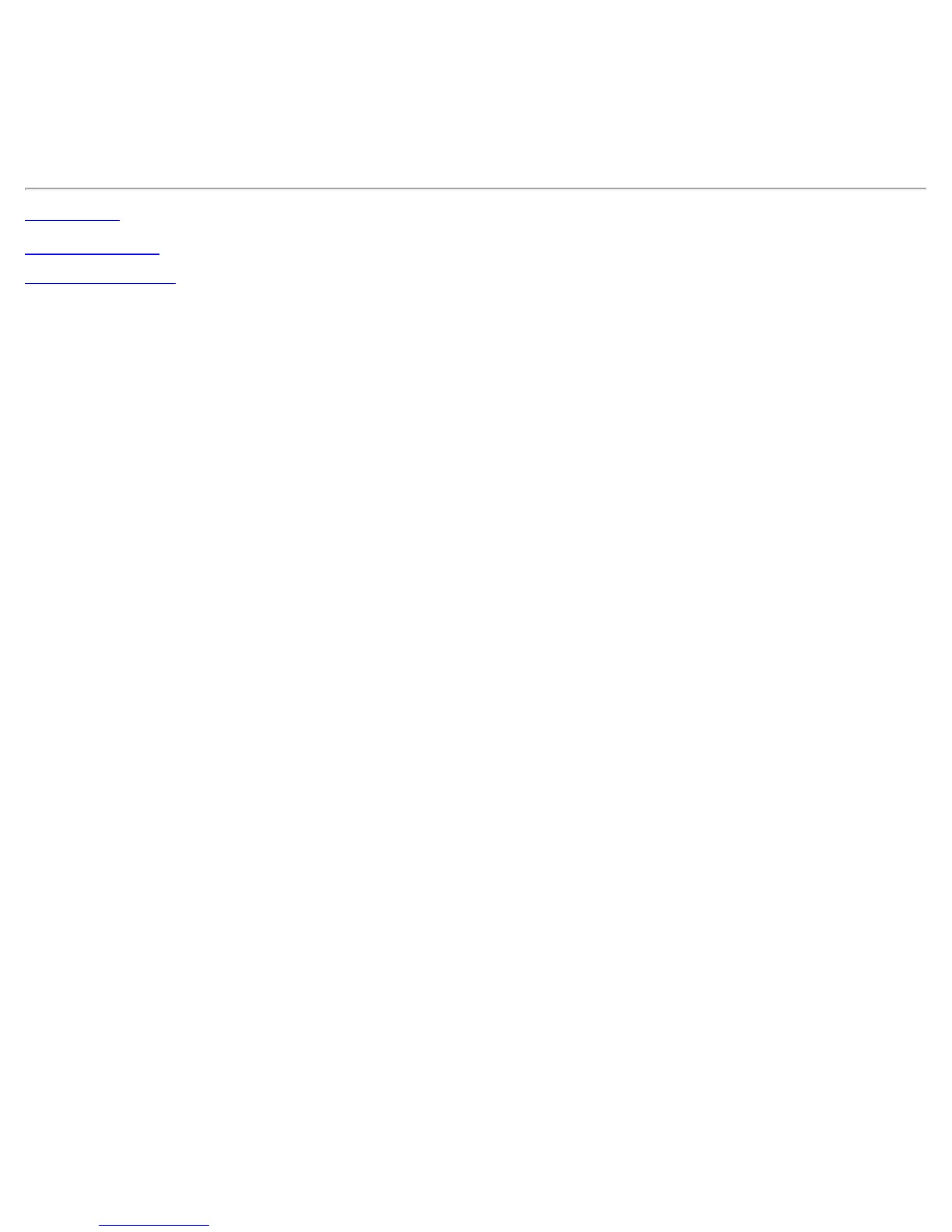Adapter Settings
file:///C|/Documents%20and%20Settings/dcobb1/Desktop/Holbert%2014.0%20Proset%20User%20Guide/html/adaptusr.htm[9/24/2010 5:51:48 PM]
8. Select the Advanced tab.
9. Select the property you want (for example, Mixed Mode Protection, Power Management).
10. To select a new value or setting, click Use default value to clear the checkbox. Then select a new value or
setting. To return to the default value, click the Use default value checkbox. (The Use default value box
is not present for all properties, for example, Ad Hoc Channel. In this case, simply select the setting you
want.)
11. To save your settings and exit the window, click OK.
Back to Top
Back to Contents
Trademarks and Disclaimers