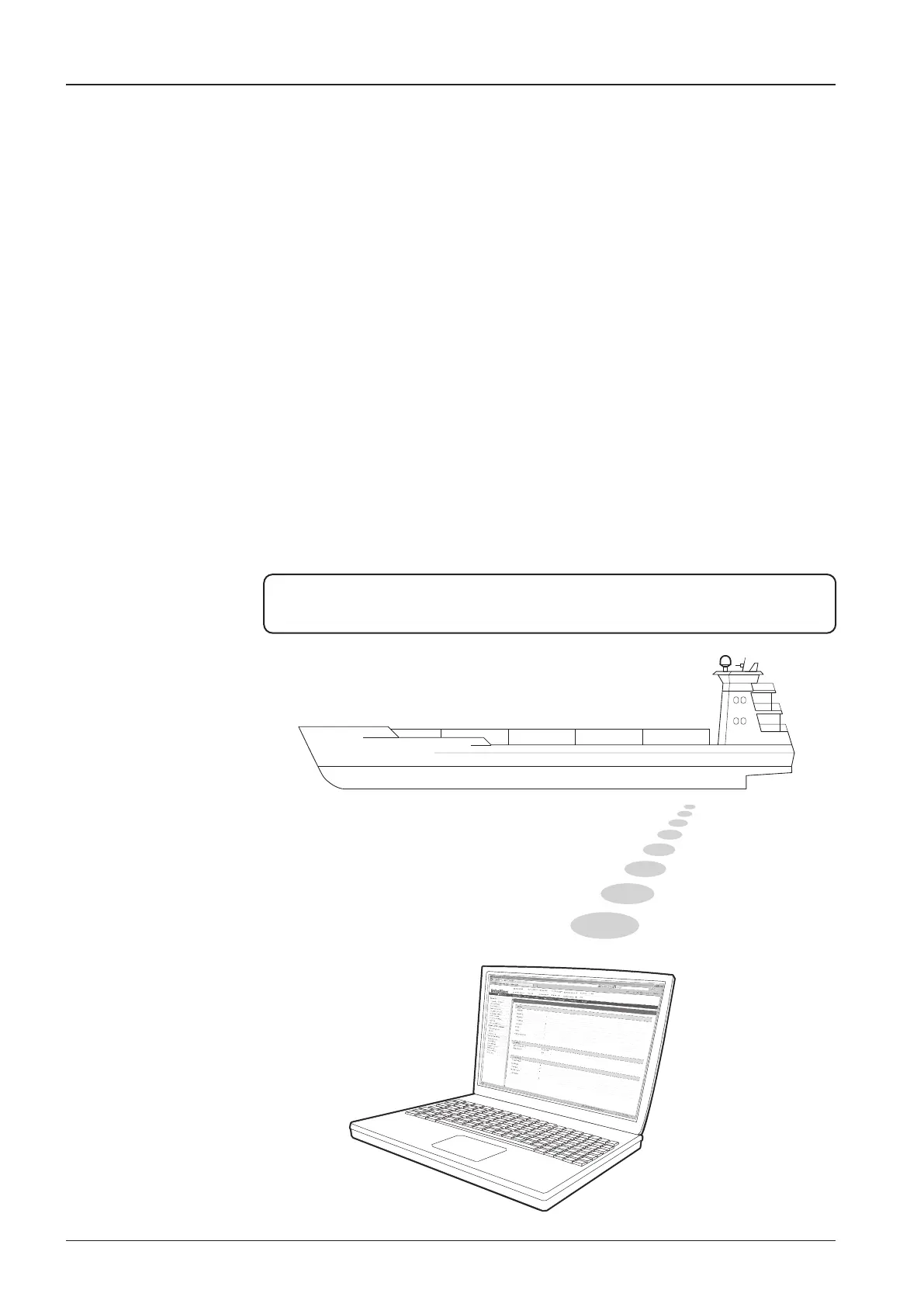t110W/t130W/t110Q/t130Q – Marine Satellite Television System
110
Introduction
With embedded Aptus Web, the antenna can be monitored, controlled, and diagnosed
remotely from anywhere, anytime through the TCP/IP protocol. This not only can
save time but also save the cost generated from routine maintenance activities such
as operating rmware upgrades, tracking parameters resets, and system diagnostic.
How to access Aptus Web:
1. Connect an Ethernet Cable between your PC and the Management Ethernet Port.
2. Enter the ACU's IP address (192.168.2.1) into your web browser's address bar to
login into the ACU’s internal HTML page, if this system has not been changed from
the ACU’s factory default.
NOTE: Aptus Web can be displayed in Internet Explorer 7 or later and is also compatible
with Firefox and Chrome web browsers.
