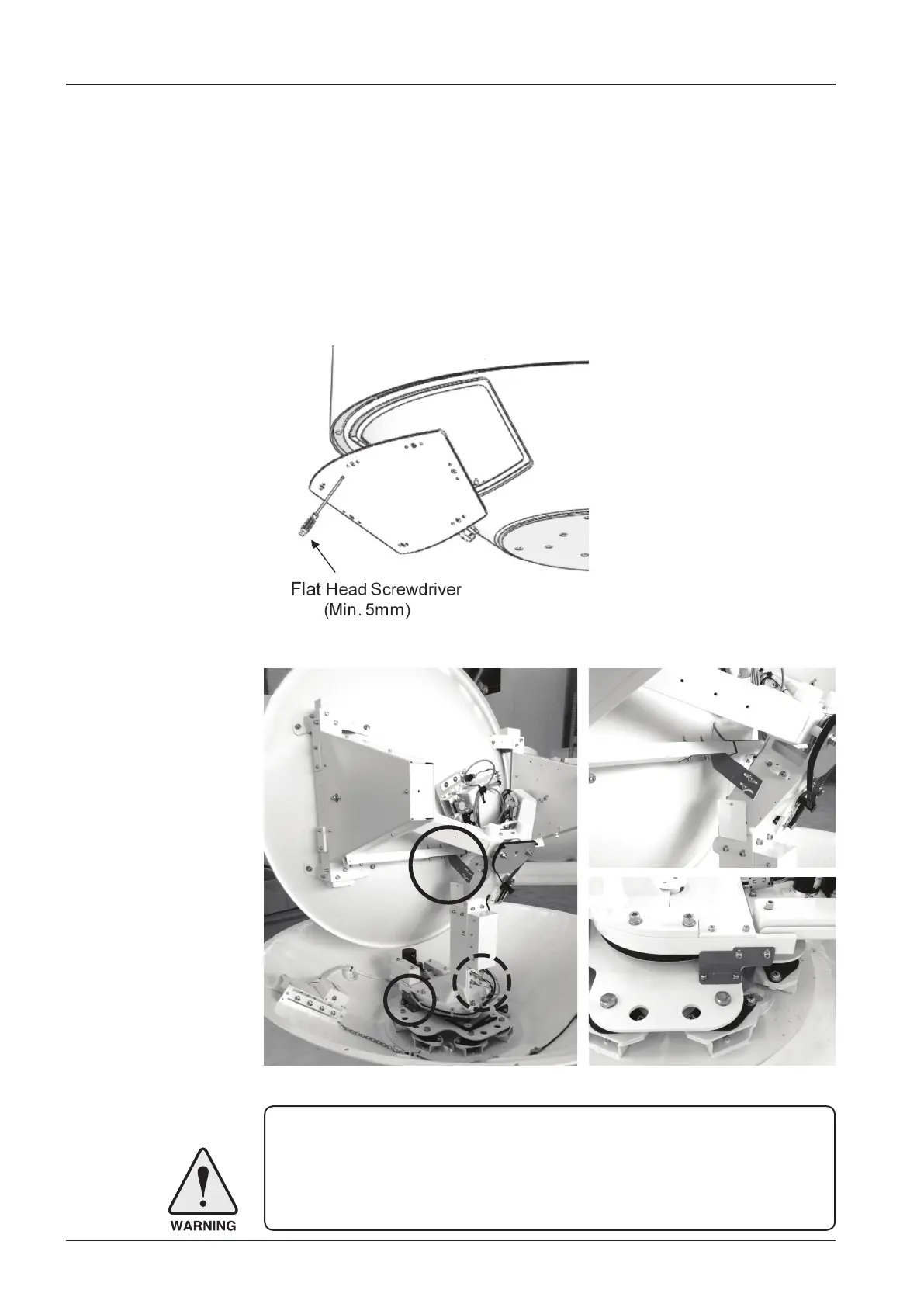t110W/t130W – Marine Satellite Television System
24
Remove Antenna Shipping Brackets
Open the radome's hatch and remove the shipping brackets from the pedestal.
Using your hand, gently check that the antenna moves freely in azimuth, elevation,
and cross level without hitting any areas of the interior of the radome.
Warning: : Please ensure that your Intellian system is ALWAYS powered ON upon
leaving the dock. Failure to follow these instructions could result in damaging
mechanical parts in the antenna and/or possibly void your warranty. Intellian strongly
recommends to restrain the antenna pedestal properly while underway when power is
removed from the antenna. The normal operating condition for the t110W/t130W is to
remain powered up at all times.
