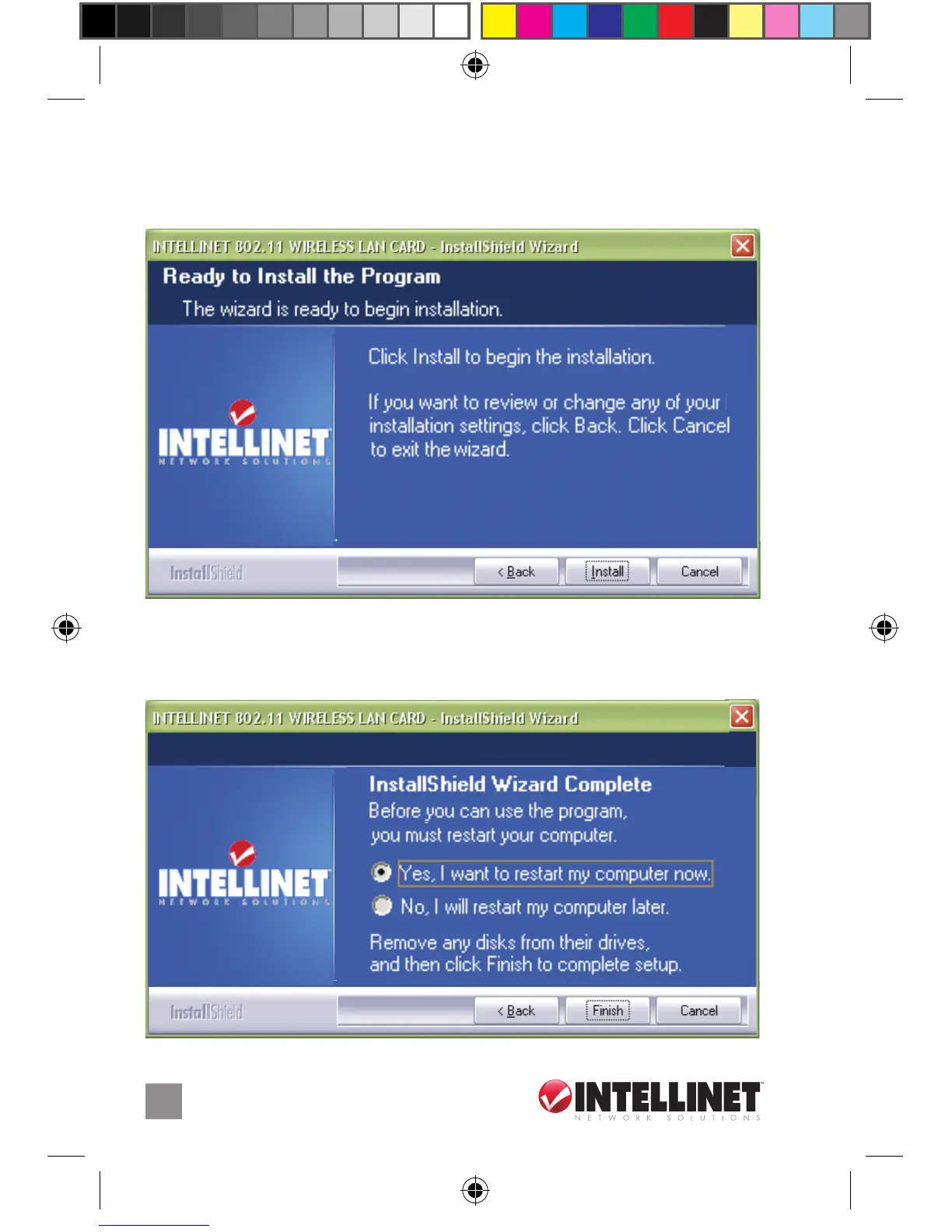6
4. When the Ready to Install the Program screen displays, click “Install.”
NOTE: If the Found New Hardware screen displays again, wait a few
moments and the Install screen will appear.
5. When the “InstallShield Wizard Complete” message displays, select
“Yes, I want to restart my computer now” and click “Finish.” Wait for the
computer to reboot before proceding with the next step.
