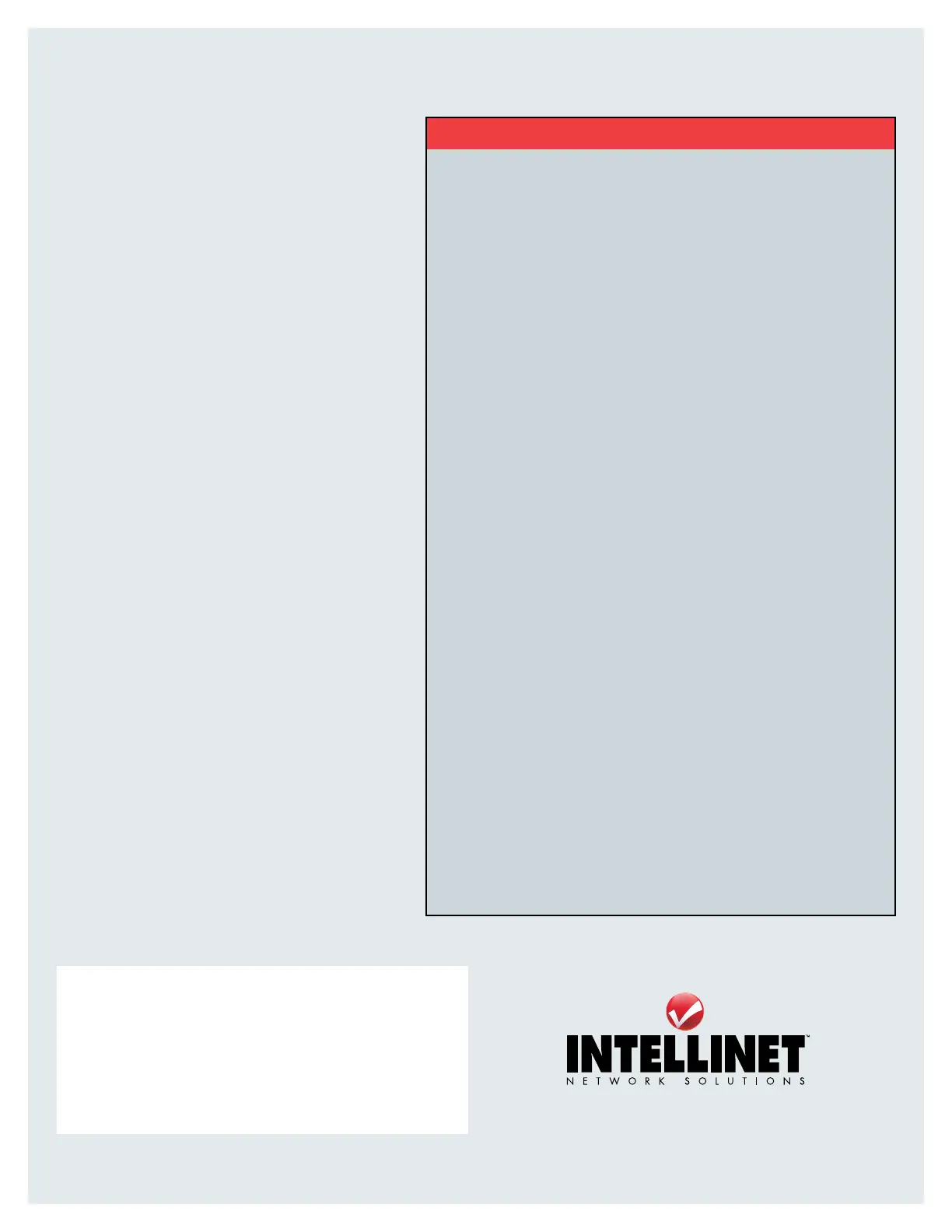Features
• Analog video BNC input and analog video BNC
loop-through port
• Excellent image quality with 30 fps full-motion
video in all resolutions
• Supports image resolutions up to 640 x 480 (VGA)
• Audio support, full duplex, up to 8 kHz, with
integrated microphone
• Video access through any standard Web browser
• Integrated motion detection with pre- and post-
alarm image/video buffering
• Event-triggered FTP and e-mail upload of still
images and videos
• External microphone input connector
• External speaker output connector
• Terminal block for external sensors or external
alarm devices
• Supports simultaneous MPEG4 and Motion-JPEG
image compression
• Selectable video buffer for smoother video streaming
• Controllable frame rate
• Supports MPEG4 video streaming with CBR
(constant bit rate) and VBR (variable bit rate) modes
• Mobile phone streaming live video through 3GPP/
ISMA/RTSP
• Mobile phone live image through 2.5 WAP
• Windows Live Messenger support
• Supports privacy zone and text overlay functionality
• MPEG4 + Motion-JPEG + 3GPP mobile phone
streaming, audio and 10x digital zoom
• Supports HTTPS encryption for enhanced security
• Supports UPnP with UPnP port forwarding capability
• Integrated e-mail, FTP, DDNS and DHCP client
• Supports IEEE 802.3af Power over Ethernet
injectors, mid- and endspans
• Supports Pan/Tilt/Zoom CCTV cameras
• Including Windows-based IP Installer and monitoring/
recording software for up to 16 cameras
• Three-Year Warranty
INT-550994-DS-1109-01
Copyright © INTELLINET NETWORK SOLUTIONS
All names of products or services mentioned herein are trademarks or registered trademarks of their respective owners. Distribution and reproduction of this document, and use and disclosure of
the contents herein, are prohibited unless specifically authorized.
For more information on INTELLINET NETWORK SOLUTIONS products,
consult your local dealer or visit
www.intellinet-network.com
.
Specifications
NVS30 Network Video Server
STANDARDS
• IEEE 802.3 (10Base-T Ethernet)
• IEEE 802.3u (100Base-TX Fast Ethernet)
• IEEE 802.3af (Power over Ethernet)
GENERAL
• 32-bit ARM9 RISC CPU
• 8 MByte ash memory
• 64 MByte SDRAM
• Supported image resolutions:
- PAL: 704 x 576, 352 x 288 and 176 x 144
- NTSC: 704 x 480, 352 x 240 and 176 x
120
• Supported video compression formats:
- Motion-JPEG
- MPEG4 Part2 (ISO/IEC 14496-2), Prole: SP
• Video frame rate:
- Up to 30 fps at 704 x 480 (NTSC)
- Up to 25 fps at 704 x 576 (PAL)
• Audio support:
- Full duplex
- Bandwidth: G.711 PCM, 8 kHz, 64 kbit/s
- Microphone: built-in
- Audio input: 3.5 mm (1/8”) microphone
input jack
- Audio line out jack: 3.5 mm (1/8”)
• Uni- and Multicast
• 1 x BNC video input
• 1 x BNC video output
• 1 x alarm input (5 V / 12 V DC)
• 1 x alarm output (max. 30 W)
• RS485 port for PTZ control
• Protocols supported: TCP/IP, DHCP, PPPoE,
ARP, ICMP, FTP, SMTP, DNS, NTP, UPnP,
RTSP, RTP, HTTP, TCP, UDP, 3GPP/ISMA/
RTSP, Bonjour
• Certications: FCC Class B, RoHS, CE
NETWORK
• LAN connector: RJ45 port to connect to
10/100 Mbps Ethernet
USERS AND SECURITY
• 10 user accounts
• 3 different access levels: administrator,
operator and viewer
• Password-protected access to the video
streams, or access without password
• HTTPS (SSL v3)
POWER
• Housing: aluminum
• Dimensions: 110 (L) x 100 (W) x 45 (H) mm
(4.3 x 3.9 x 1.8 in.)
• Weight: 0.9 kg (2.0 lbs.)
• Operating temperature: -30 – 50°C
(-22 – 122°F)
• Operating humidity: 20 – 80% RH, non-
condensing
• Storage temperature: 0 – 60°C (0 – 149°F)
SYSTEM REQUIREMENTS
• Pentium 4 1.8 GHz (or equivalent AMD)
• 64 MB RAM video card
• Windows 2000, XP, Vista, Windows 7,
Linux, Mac OS X
• Computer with network connection
• Web browser support:
- MS Internet Explorer 5.0 or higher (ActiveX)
- Mozilla Firefox 3.x (Java)
- Safari (Java)
PACKAGE CONTENTS
• NVS30 Network Video Server
• User manual
• External power adapter
• Software CD
