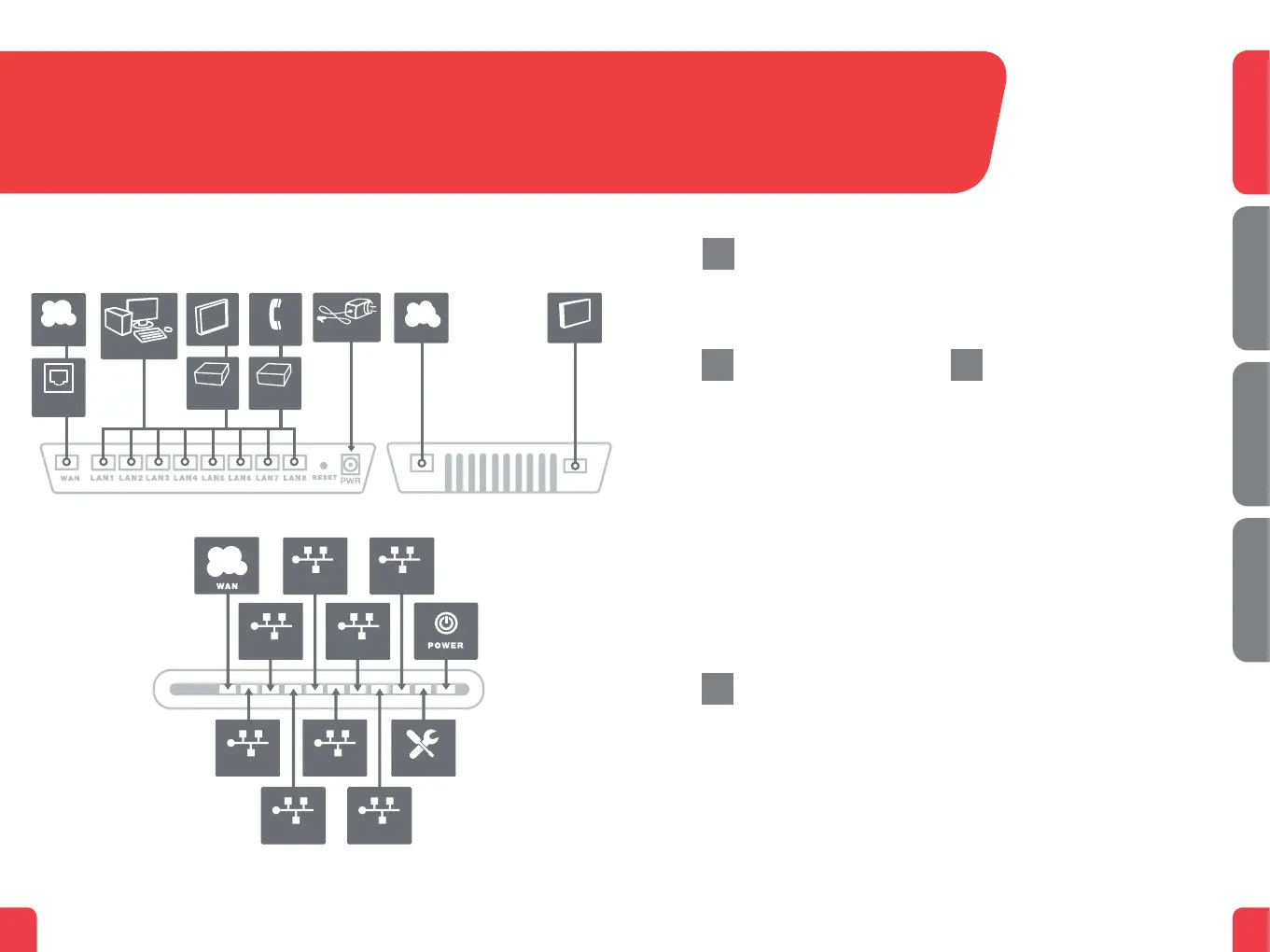54
English Svenska Suomi Norsk
XG6749
Broadband switch
Start Box
Check that the following items
are in the Start Box:
• IntenoXG6749BroadbandSwitch
• RJ45Ethernetcablewithredcolor-
coding
• RJ45Ethernetcablewithoutcolor-
coding
• 230Vpowersupplyadapter
• Installationguide(thispublication)
Makesurethateverythingthatismen-
tionedaboveisincludedinthestartbox
beforestartingtheinstallation.
How to install your
broadband switch
Placetheswitchintheclosetoyour
broadbandoutlet,alternatively,atyour
computer.Theillustrationtotheleftshows
howyouconnectit.
Installation
step by step
Step 1.Thisstepappliesonlyifyou
alreadyhaveanexistingInternet-/broad-
bandservice,otherwiseskipthisstepand
gotostep2.
Unplugtheexistingnetworkcablefromthe
networkoutlet(inthewall)andconnectit
toanyoftheLAN1-8portsonthebroad-
bandswitch.Inthiscase,youdon’tneed
tousethenetworkcablewiththeRED
color-codingthatcomeswiththestartbox.
Thenconnectthenetworkcablewithout
color-coding(includedinthestartbox)
betweentheoutletlabeledWANonthe
broadbandswitchandthenetworkoutlet
inthewall.Thengotostep4.
Step 2.Connectthenetworkcablewith
REDcolor-coding,whichcamewiththe
startbox,toanyoftheLAN1-8portson
thebroadbandswitchandtheLANport
onyourcomputer.Ifyouhavearouter,
connectthenetworkcable(REDcolor-
coding)totherouter’sinput.
Back/side
Top
XG6749
Broadbandswitch
XG6749
Broadbandswitch
ThisinstallationguidewillhelpyouinstalltheIntenoXG6749
BroadbandSwitch.
a
b
c
d
AR382
FG101
DG201
XG6746
XG6746_uppdaterad
TEL2TEL1 LAN1GbE1 LAN2LAN3LAN4DSL
WiFi
802.11n
WiFi
802.11n
GbE2
SFP CATV
SFP CATV
DC ADAPTER
INTERNET
NETWORK
OUTLET
TELEPHONE
ADAPTER
DIGITAL
TV BOX
XG6749_100505
SFP CATV
DC ADAPTER
INTERNET
NETWORK
OUTLET
TELEPHONE
ADAPTER
DIGITAL
TV BOX
PC
TV
TELE
FG101
AR382
DG201
XG6746
GbE1 WAN GbE2 WAN
WLAN
USB
USB 1
MGMLAN1
LAN2
USB 2
RESET
LAN3
LAN4
XG6749
MGMLAN1
LAN2
LAN6
LAN3 LAN7
LAN5
LAN4 LAN8
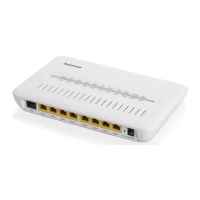