76
English Svenska Suomi Norsk
XG6749
Broadbandswitch
XG6749
Broadbandswitch
Step 3.Connectthenetworkcablewithout
color-coding,whichcamewiththestartbox,
totheportmarkedWANonthebroadband
switchandthenetworkoutlet(inthewall).
Step 4.Plugthepoweradapter(includedin
thestartbox)inthebroadbandswitchand
anelectricaloutlet.
Step 5.Dependingontheoperatorthe
broadbandswitchmaynowneedtoupdate
itselfwithyouruserprole.Pleasegiveitten
minutesforthisprocedure,withoutturning
offthepower.
Step 6. Gotothecomputerandcheckthat
youcanbrowsefromit.Ifyoucansurfon
theinternettheinstallationiscomplete.Ifit
doesn’twork,pleasegototheFAQsection.
Step 7. IfyouhaveadigitalTVservicevia
broadband,youneedtoconnectthenet-
workcableofthedigitalTVsettopboxto
anyoftheLAN1-8portsonthebroadband
switch.Pleasecheckforfurtherinstructions
inthemanualsuppliedwiththeSTB.Varia-
tionsmayoccur.
Step 8. Ifyouhaveatelephonyservice
(VoIP)viabroadband,youneedtocon-
nectthenetoworkcableofthetelephone
adaptertoanyoftheLAN1-8portsonthe
broadbandswitch.Pleasecheckforfurther
instructionsinthemanualsuppliedwiththe
STB.Variationsmayoccur.
IMPORTANT. Thebroadbandswitchshould
alwaysbeconnected.Itautomatically
checkstheuserproleandupdatesits
software.
Explanation of the ports
on your broadband switch
(Fromrighttoleft)
WAN Thisiswhereyouplugin
yournetworkoutlet.
LAN 1-8 Thisiswhereyouconnect
yourcomputer,router,
digitalTVsettopbox
andtelephoneadapter
PWR Thisiswhereyouconnect
thepoweradapter.
Description of LEDs
WAN-indicator
On (yellow) -Connectedto100Mbps
network
On (Green) -Connectedto1000Mbps
network
Off -Notconnectedtoanetwork
Flashing -Activity
LAN 1-8 indicators
On (yellow) -Connectedto100Mbps
network
On (Green) -Connectedto1000Mbps
network
Off -LANnotconnected
Flashing -Activity
MANAGEMENT(MGM)-indicator
On (Green) -ConnectionwiththeMGM
server is ok
Off -NoconnectionwiththeMGM
server.
Flashing-Activity,updateinprogress
Power(PWR)-indikator
e
f
On (Green) -Powerison
On (RED) -Startupfailure(pleasecontact
yourserviceoperator)
Off -Powerisoff
Frequently Asked
Questions
Get detailed information on how you
connect your digital TV and telephone
services can be found in the manuals for
each service.
I can’t find the network outlet/LAN-
port on my computer.
Typically,thenetworkoutletortheLAN
portistheonlyportonthecomputer
wherethesuppliednetworkcablets.In
somecomputersthereisabuilt-intelep-
honemodem,butthecontactissmaller
thanthenetworkoutlet/LANport.
I can’t browse from my computer
even though I have connected to the
broadband swith to the network outlet
and my computer to the broadband
switch.
1.Checkthatthebroadbandswitch
hasgotpower(thePWRLEDshould
begreen).
2.Makesureyouhaveconnectedthe
cablestotheappropriateportsonthe
broadbandswitch.TheWANLED
shouldbeYELLOW/GREENand
theoutletwherethecomputeris
connected(anyofLAN1-8)should
beGREEN.
3.Doyouuseyourowncables?Tryifit
workswhenyouusethecablesthat
areincludedinthestartbox.
4.Restartthebroadbandswitchby
pullingthepowerplugfromthebroad
-bandswitchforafewsecondsand
thenreconnectthepowerplug.The
broadbandswitchnowneedsto
updateitselfwithyouruserprole.
Pleasegiveittenminutesforthis
procedure,withoutturningoffthe
power.
Waitafewminutesandthenrestart
thebroadbandswitch.Ifyoustillcan’t
browse,pleasecontactyouroperator
support.
g
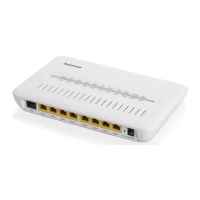
