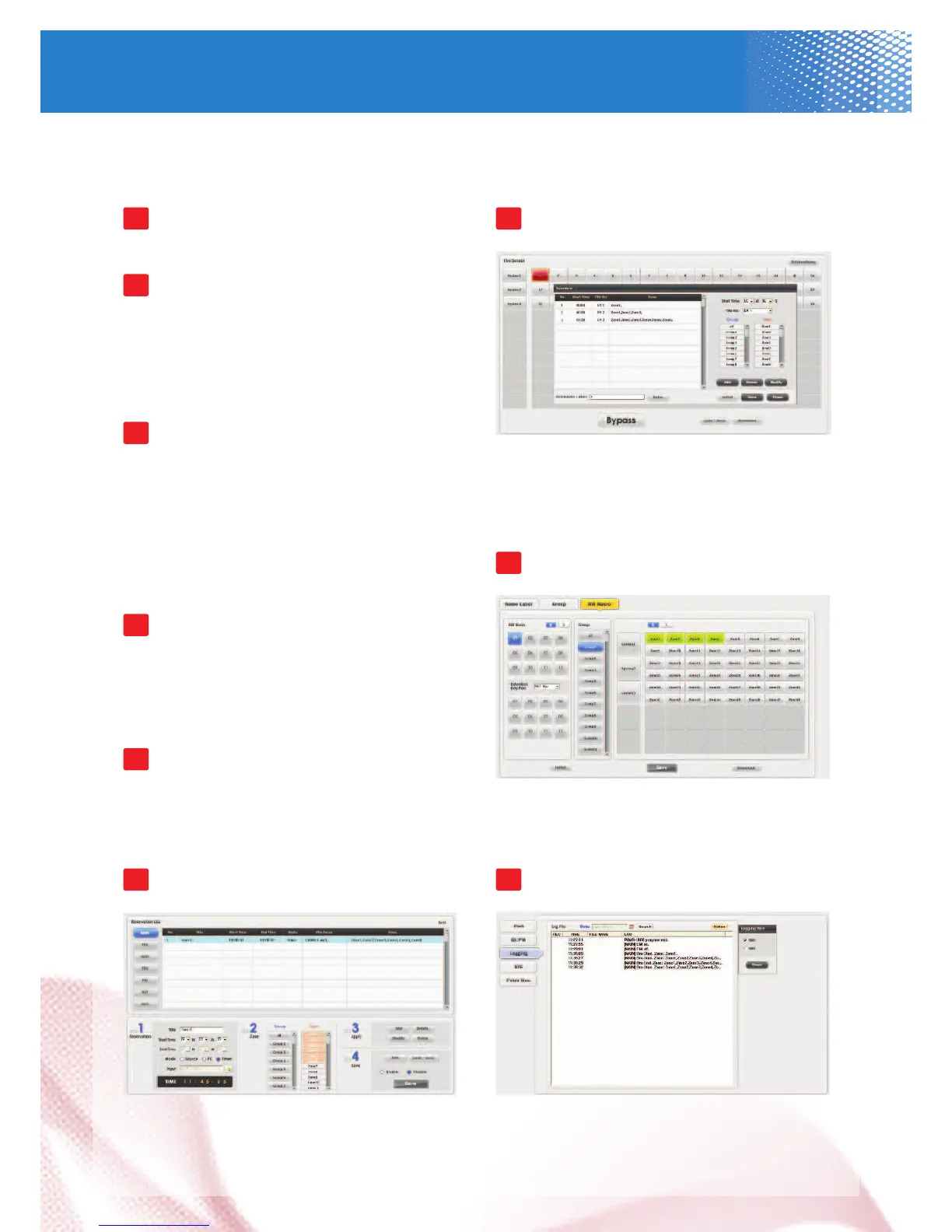MS-6100 operation screen(1Bus)
28
6
7
•PC mic paging from Client PC
•Not available from server PC
8
•Manual scenario button
Manual off for miss operation of fire sensor
activation of broadcasting zone
•Deactivate button
Manual deactivate miss operation of fire sensor
9
10
•Client PC software control in network
11
•Easy edit and information save/active
12
•
Emergency scenario edit (time, zone, source)
and macro based on fire sensor input
13
•
Area name, group setup, RM macro setup
14
•Port setup, ID/PW setup, system log,
additional system setup
•Individual zone and system selection
available
