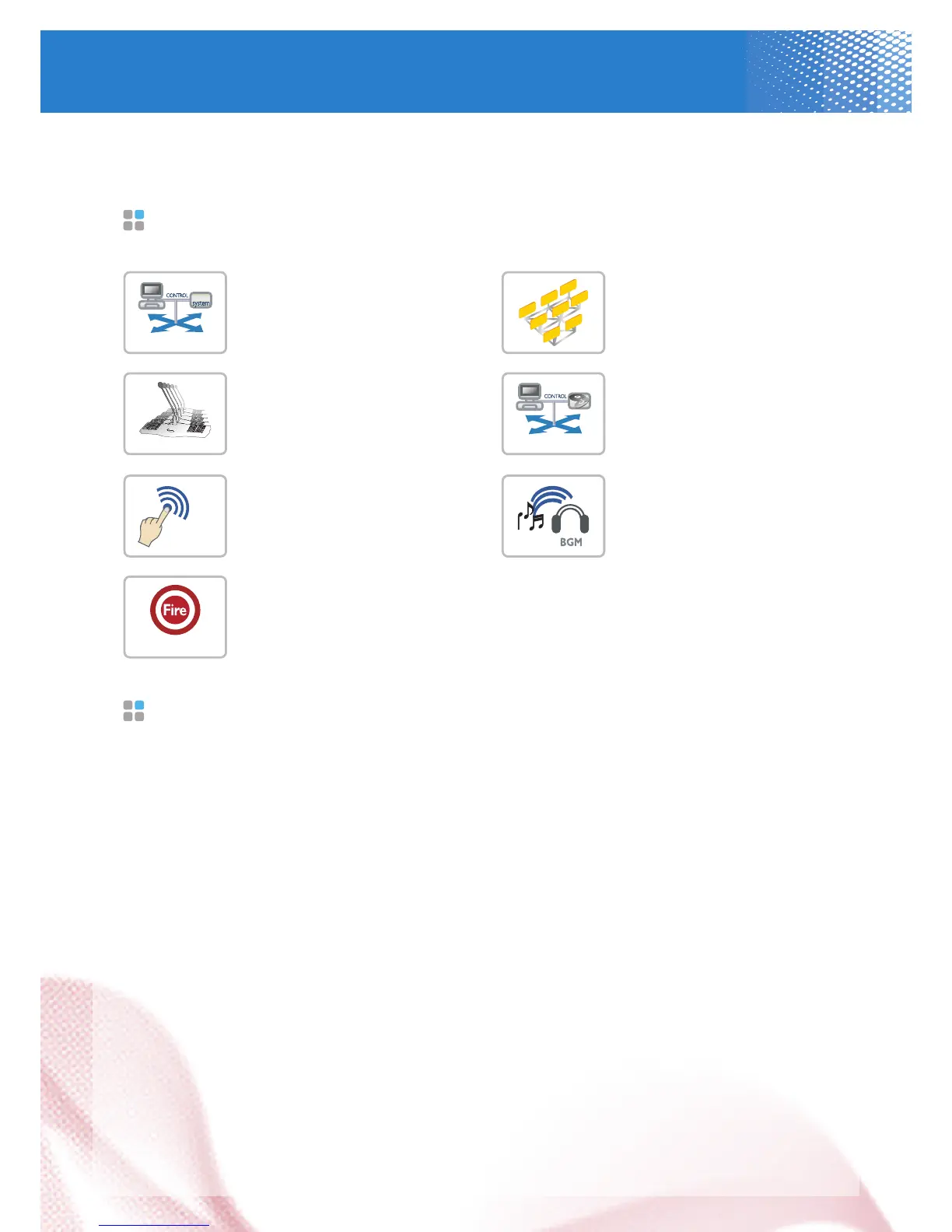08
6000 system introduction
- Easy control by PC operation program(GUI)
- Zone feedback to PC system operator
- Keeping a LOG file and audio recording on PC
- Evacuation according to scenarios
- PC interface support a variety of function
- Real-time self-diagnostics and remote control by data transfer
- Dual-Bus composition of PC & equipment (Broadcasting available without PC)
- Can accommodate variety of multi-purpose facilities built on traditional PA systems, such as 9000/600
- PC control functions to maximize user convenience
- Multi Broadcasting: Up to 8 different broadcastings on 8 different areas(with Matrix PX-6216 added)
- Can be applied to various places, such as, schools, government offices, department stores, large
supermarkets, hospitals, galleries, museums, factories, and etc