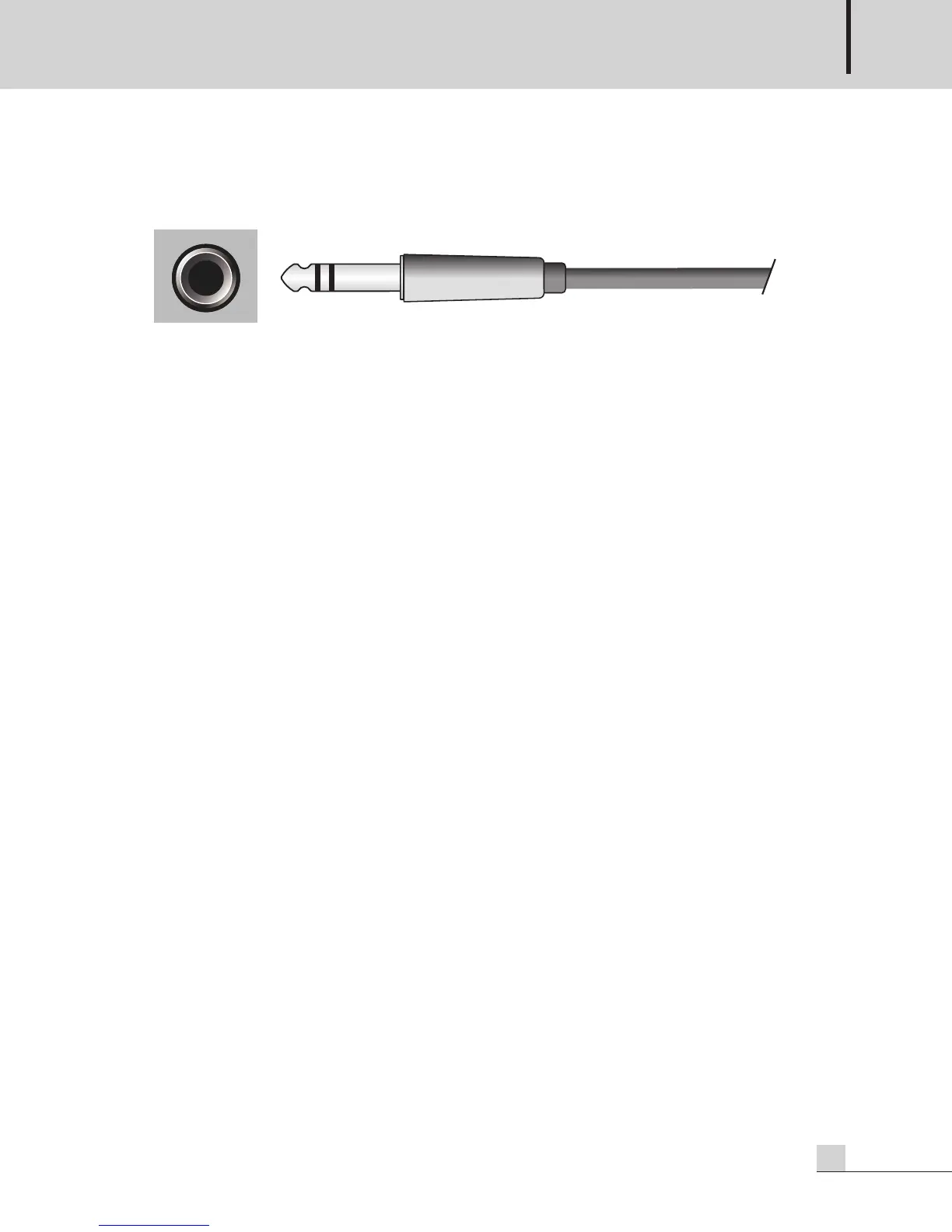MIXING AMPLIFIER
5
PA-60A/120A/240A
9. AUX INPUT TERMINAL (INPUT 6)
It is an AUX input terminal of INPUT 6. Refer to the below picture for the cable needed to the terminal:
10. PROTECTION CIRCUIT INDICATOR
It is an indicator to display the operation status of protection circuit inside the device. When the indicator
turns on, the output is blocked.
11. SPEAKER SELECTION SWITCH
It is a switch to turn ON/OFF the signals printing with five speaker output terminals or to turn ON/OFF
whole output signals with an ALL switch. In the event of speaker output ON, a upper indicator of switch
lights up.
※ Turn off the selection switch for unused speaker.
12. POWER SWITCH
It is a switch to turn on/off the power.
