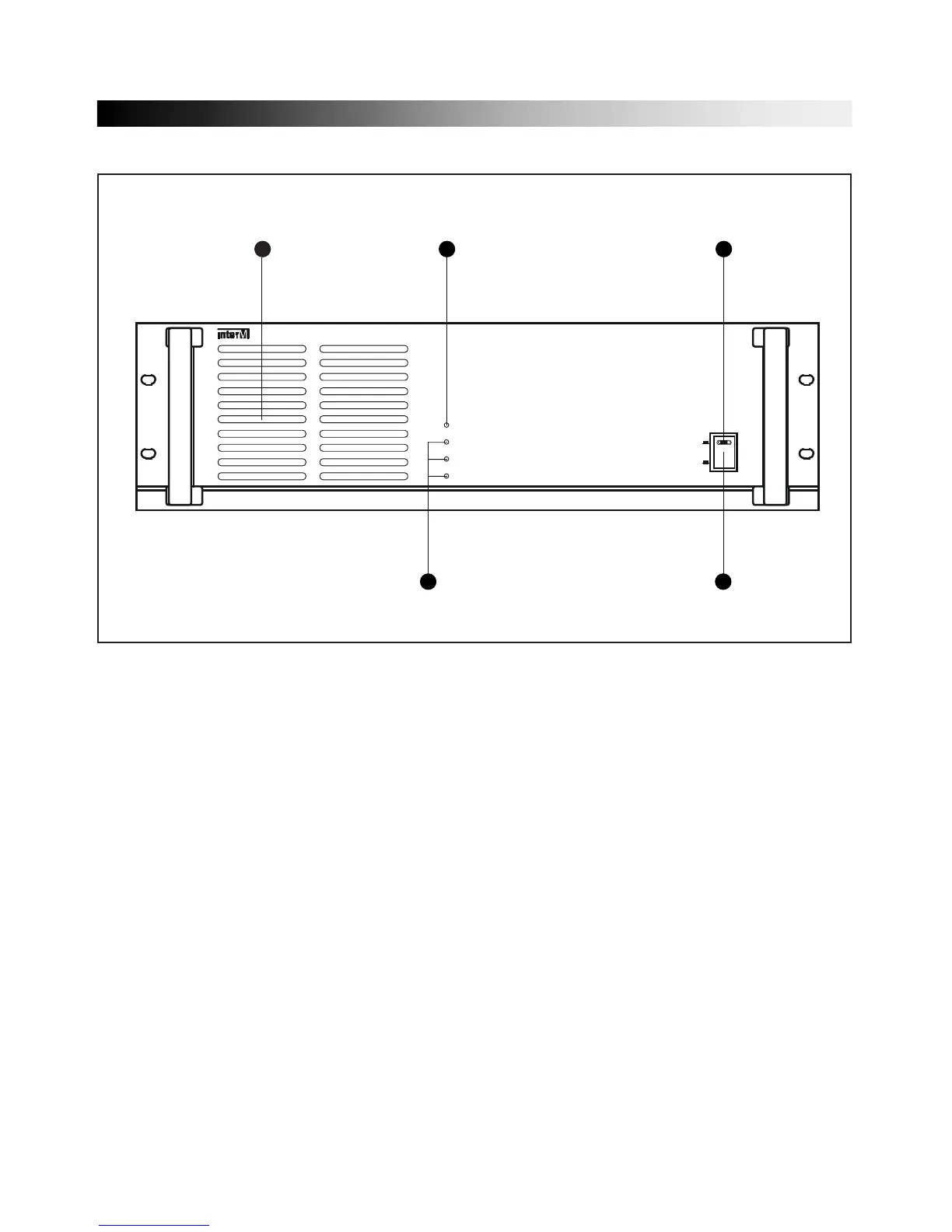FRONT PANEL CONTROLS
33
1. POWER INDICATING LED
This LED indicates power is turned ON.
2. POWER SWITCH
Pressing this switch to ON will make the power indicating LED ON and supply the power to
unit.
3. OUTPUT LEVEL INDICATORS
These LEDs indicates the output level of this amplifier. Be sure not to operate the unit with the
clip LED ON continuously (RED).
4. PROTECTION INDICATOR
This LED indicates the condition of the protection circuit. When the protection LED is “ON” the
amplifier is not operating normally (power on delay, overheating and limiting), please check
the INPUT/OUTPUT condition of the amplifier.
5. FAN
The fans should be kept free of all obstructions and be accessible to cool fresh air when
possible. It is important that the fans be used in a dust free environment.
