Using the Vehicle Cradle (continued)
CK31
Vehicle cradle
Mounting arm
2 Push the retaining bracket toward the top of the
CK31 until it clicks into place.
Retaining
bracket
3 Tighten the knob to secure the cradle position on
the arm.
4 Use the knob on the mounting arm to adjust the
CK31 to the best-possible viewing angle for the
vehicle operator.
To remove the CK31 from the vehicle cradle
1 Pull the release for the retaining bracket.
Release
Retaining
bracket
2 Lower the retaining bracket.
3 Slide the CK31 out of the vehicle cradle.
Specifications
Width: 9.84 cm (3.875 in)
Length: 26.04 cm (10.25 in)
Height: 6.67 cm (2.625 in)
Vibration: Exceeds MIL-STD-810F
6001 36th Avenue West
Everett, Washington 98203
U.S.A.
tel 425.348.2600
fax 425.355.9551
www.intermec.com
©
2005 Intermec Technologies
Corporation. All rights reserved.
CK31 Vehicle Cradle Instructions
*075441-001*
P/N 075441-001
The CK31 vehicle cradle provides you with a
convenient place to secure the CK31 Handheld
Computer on your vehicle. The vehicle cradle also
provides the CK31 with additional vibration and
shock protection from your vehicle.
These instructions describe how to install and use the
vehicle cradle. Before using the vehicle cradle, please
read these instructions and keep them for future use.
Instructions
Mounting
hardware
Mounting assembly
CK31 vehicle cradle
Shipping Box Contents
CK31 Vehicle Cradle Instructions
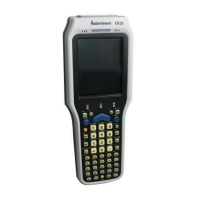
