1
CV41 Configurations
All CV41 standard configurations
include the following components:
•Intel® Atom Z530 1.6GHz
•1GB RAM
•1GB solid-state disk
•802.11 a/b/g radio, CCX v4
•Qualcomm® Gobi™ WWAN/
GPS wide-area radio
•Microsoft Windows CE®
6 Operating System
•Pre-installed Intermec Client
Pack software, Intermec
Terminal Emulator (ITE),
and Intermec Browser
•Display and radio options vary
by model (see chart below)
The first voice-enabled vehicle
mount computer running
Microsoft Windows CE 6.0!
•Voice-enabled workflows are proven
to improve safety and productivity
•Forklift operators can simply
talk, listen and act—keeping
focused on the task at hand
•Vocollect Voice can be integrated
across your entire enterprise,
including all forklift applications
•Work the way you want—input
using voice or traditional input
methods (keyboard and scanner)
CV41 Models US/Canada Radio (FCC) European Radio (ETSI)
CV41 with Indoor Display CV41ACA1A1ANA01A CV41ACA1A1AET01A
CV41 with Heated Display CV41ACA2A1ANA01A CV41ACA2A1AET01A
CV41 with Outdoor Display CV41ACA3A1ANA01A CV41ACA3A1AET01A
Intermec Medallion Service
MEDV2-GLD-3 Gold plan, 3 years, with 2-day onside standard
MEDV2-SLV-3-C Silver Plan, 3 years, with 2-day return to depot
Intermec Client Pack Software Maintenance
ICP-SFT1 One-year maintenance subscription for Intermec Client Pack
ICP-SFT3 Three-year maintenance subscription for Intermec Client Pack
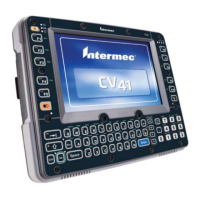
