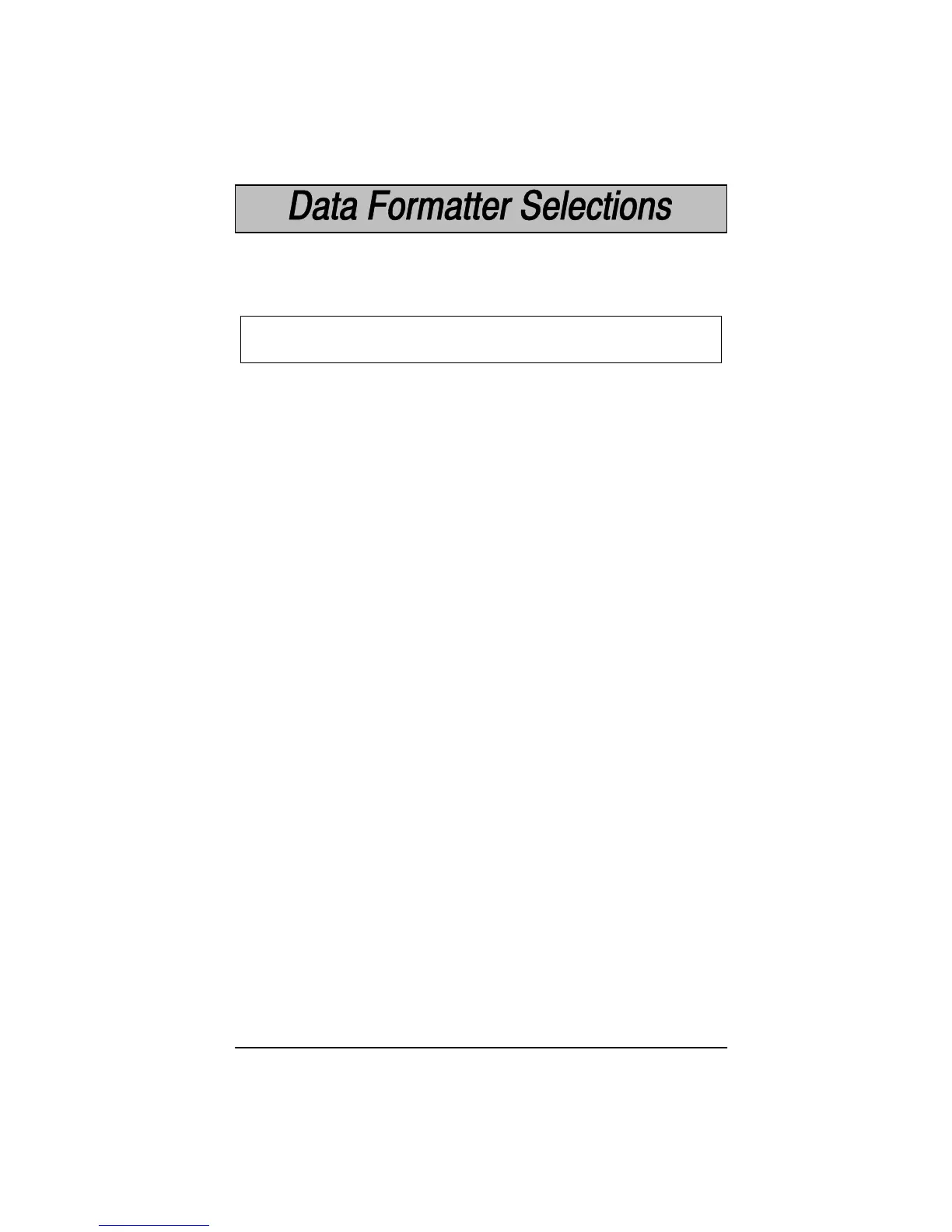3–13
1551C Decoding Laser Scanner User’s Guide
Data Format Editor
%&/ /"(" 0&+* ,.+2&!"/ "!&0&*$ +# (( &*,10 / **"! !0 (( *!1/0.&( *!
"0&( /5)+(+$&"/ * " #+.)00"! +1 )5 / * 0%" Clear Data Format .
+!" &# 5+1 ." certain 5+1 3*0 0+ !"("0"7+. (". (( #+.)0/
/" 0%" 0 +.)0 !&0+. 5 #+((+3&*$ 0%" /0",/ "(+3
➊ * 0%" Enter Data Format . +!"
➋ Terminal Type
* 03+ . +!"/ 0%0 .",."/"*0 0%" 0".)&*( 05," 8 /"" ,$"
#+. ".)&*( (&/0
➌ Code I.D.
"#". 0+ 0%" 5)+(+$5 %.0 ,$" 0%"* / * 03+ . +!"/ #.+)
0%" 6"4 (1" +(1)* 0%0 .",."/"*0 0%" +!" +# 0%" /5)+(+$5 5+1
3*0 #+.)00"!
➍ Length
* 03+ *1)".& . +!"/ &*/&!" ' +2". #+.0%" . +!" ("*$0%5+1
."-1&." 8 " /1." 0+ &* (1!" /, "/
To make Data Format Editor selections, you must know the terminal type, code
I.D., code length, and editor commands your application requires. Use the
AlphaĆnumeric bar codes (inside back cover) to scan these options.
➎ Editor Command Sequences
"#". 0+ 0%" +.)0 !&0+. +))*!/ %.0 ,$" * 03+ .
+!"/ 0%0 .",."/"*0 0%" +))*! 5+1 *""!
➏ End Format (FF)
* 6 twice 0+ "*! 0 +.)0 !&0+. ,.+$.))&*$
&/ 0%" *&2"./( *1)". &*!& 0&*$ (( /5)+(+$&"/ *! (( +!" ("*$0%/