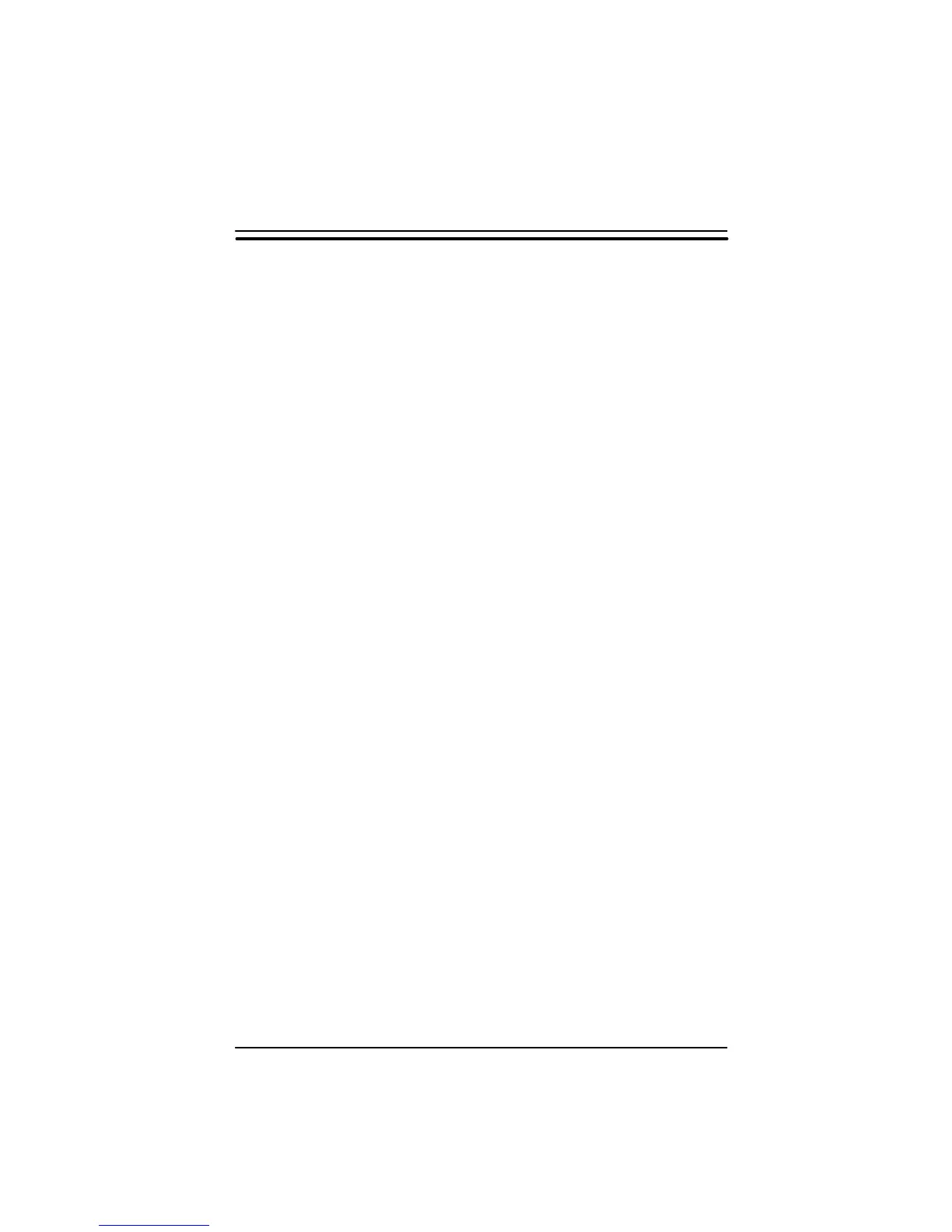i
1551C Decoding Laser Scanner User’s Guide
TABLE OF CONTENTS
Before You Begin
Section 1 Connecting the Scanner
Section Page
Getting Started 1–1. . . . . . . . . . . . . . . . . . . . . . . . . . . . . . . .
Unpacking the Scanner 1–1. . . . . . . . . . . . . . . . . . . . . . . . .
Installation Equipment 1–2. . . . . . . . . . . . . . . . . . . . . . . . . .
1551CO2XX Scanner
To Connect 1551CO2XX Scanner to a RS232 port 1–3.
To Connect 1551CO2XX Scanner to a
DEC VT220/320/420 Series Terminal 1–4. . . . . . . . . . . .
To Connect 1551CO2XX Scanner to a Portable
Reader 1–5. . . . . . . . . . . . . . . . . . . . . . . . . . . . . . . . . . . . . .
1551CO3XX Scanner
To Connect 1551CO3XX Scanner to an IBM 4683
Interface 1–6. . . . . . . . . . . . . . . . . . . . . . . . . . . . . . . . . . . . .
To Connect 1551CO3XX Scanner to an OCIA, OCR
RS232 Interface, or Portable Reader 1–8. . . . . . . . . . . .
To Connect 1551CO3XX Scanner to a Portable
Reader 1–10. . . . . . . . . . . . . . . . . . . . . . . . . . . . . . . . . . . . . .
1551CO7XX Scanner
To Connect a Wedge 1–11. . . . . . . . . . . . . . . . . . . . . . . . . . .
To Connect 1551CO7XX Scanner to a Portable
Reader 1–13. . . . . . . . . . . . . . . . . . . . . . . . . . . . . . . . . . . . . .
To Connect to a Laptop or Pen–based Terminal 1–14. . . .
To Connect to a Laptop with an
Intergrated Keyboard 1–14. . . . . . . . . . . . . . . . . . . . . . . . . .
Keyboard Style Selections 1–15. . . . . . . . . . . . . . . . . . . . . .
Keyboard Style Modifiers 1–16. . . . . . . . . . . . . . . . . . . . . . .
Terminal Interface Selections
Supported Terminals 1–18. . . . . . . . . . . . . . . . . . . . . . . . . . .
Power Consumption
Switched Power Mode Selections 1–20. . . . . . . . . . . . . . . .