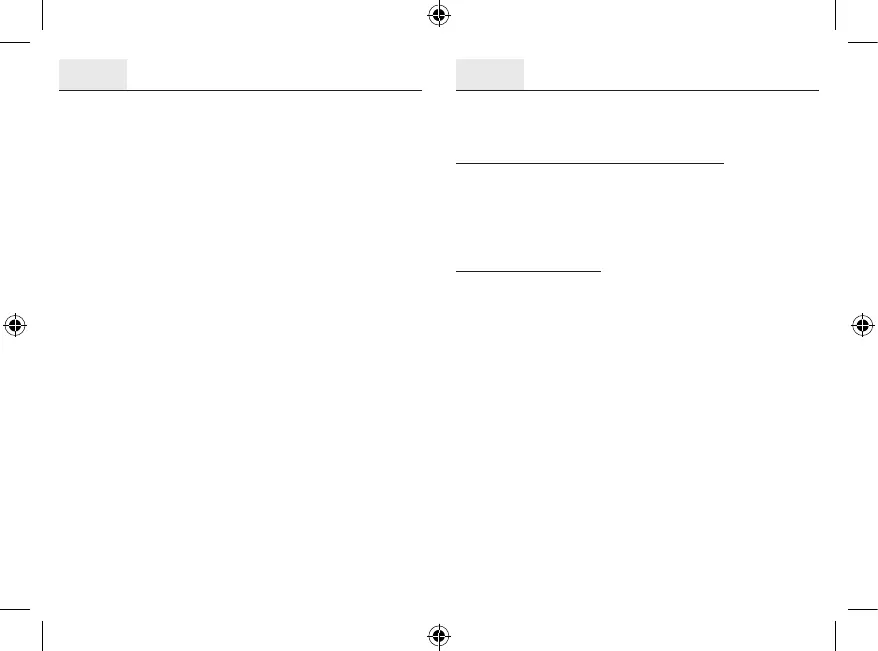The ITLR-200 remote adapter is used to dim all dimmable lights up to
200 W.
Incandescent lamps, halogen lamps, energy-saving lamps and LEDs.
All intertechno transmitters are suitable for switching operations.
Please also observe the operating instructions for your transmitter.
Encoding
Have your chosen transmitter ready.
Insert the remote adapter into the socket.
1.) Briefly press the learn button (L) on the receiver (1 sec.). Fig. 1
The red LED flashes slowly.
2.) Press the required button on the transmitter (“ON”).
The remote receiver switches on twice to indicate that the new code has
been accepted.
DONE!
A maximum of 16 codes (transmitters) can be configured in total. This
also makes planned group activation very easy. Several remote receivers
can be switched on and off individually or together.
Codes remain stored even after the device has been unplugged or if
there is a power failure.
How to erase codes
To erase an individual code on the receiver, proceed as in 1.) and 2.).
In this case, however, press the “OFF” button instead of the “ON” button
on the transmitter.
To erase all stored codes (reset), press and hold the learn button (L) for
approx. 6 sec. until the LED flashes quickly.
Then, press the learn button (L) again briefly.
This erases all codes.
The transmitters are not required for this procedure.
Encoding with new transmitters can now commence.
Setting the minimum brightness and lights:
The minimum brightness can be set at 4 levels.
The brightest level is set as default.
Setting incandescent lamps, halogen lamps and LEDs:
a.) Switch the lamp on.
b.) Briefly press the learn button twice in quick succession.
c.) Use the “OFF” button on the transmitter to reduce the minimum
brightness level by level, or the “ON” button to increase it.
d.) To store the new minimum brightness, press the learn button again
twice (see b.).
e.) The new setting is confirmed by a double flash.
Setting energy-saving lamps:
As outlined above, however, the learn button is pressed at the beginning
and 3x to store.
Dimming is started and stopped with the “ON” signal.
If dimming is not stopped manually, the lamp will stop at the respective
end point (light/dark).
The selected brightness is maintained until the lamp is switched on
again.
When using several remote dimmers with the same encoding, synchro-
nised dimming cannot be guaranteed.
To view the Declaration of Conformity, please visit
www.intertechno.at/CE
ITLR-200
GB
Operating instructions
ITLR-200
GB
Operating instructions
›
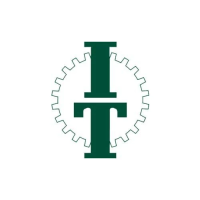