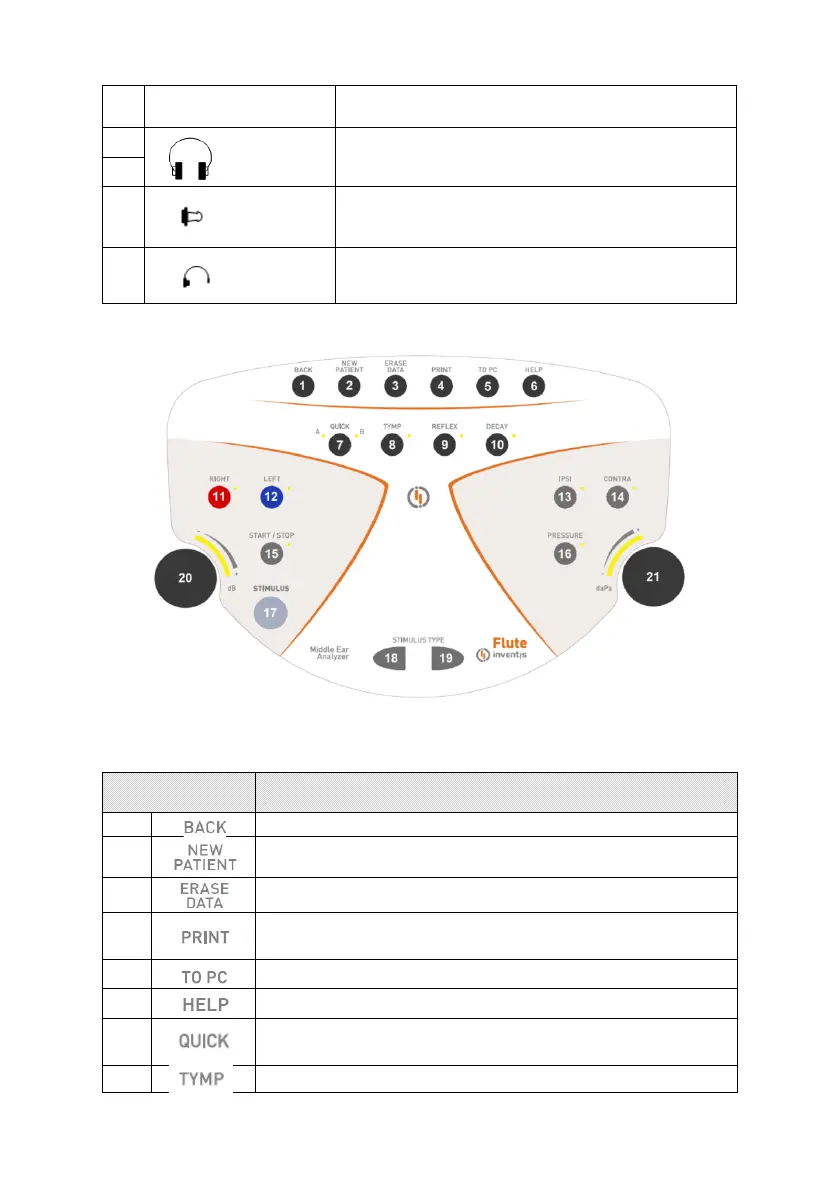Connettore unità di controllo remota
Cuffia per via aerea: destra (R) e sinistra (L)
Cuffia ad inserzione per mascheramento
LA TASTIERA DELL’IMPEDENZOMETRO FLUTE
Tastiera dell’impedenzometro Flute Plus.
Nell’impedenzometro Flute Basic non sono presenti alcuni pulsanti.
Consente di tornare alla finestra precedente
Elimina tutti gli esami effettuati nella sessione corrente
Cancella i dati attinenti al grafico attuale dell’esame
Avvia la stampa dell’esame corrente (se
l’impedenzometro ha una stampante termica integrata)
Invia l’esame corrente al computer
Apre una finestra di aiuto contestuale
Consente di accedere agli esami Quick. Premendolo, si
accede alternativamente agli esami Quick A e Quick B
Accesso alla finestra dell’esame di timpanometria