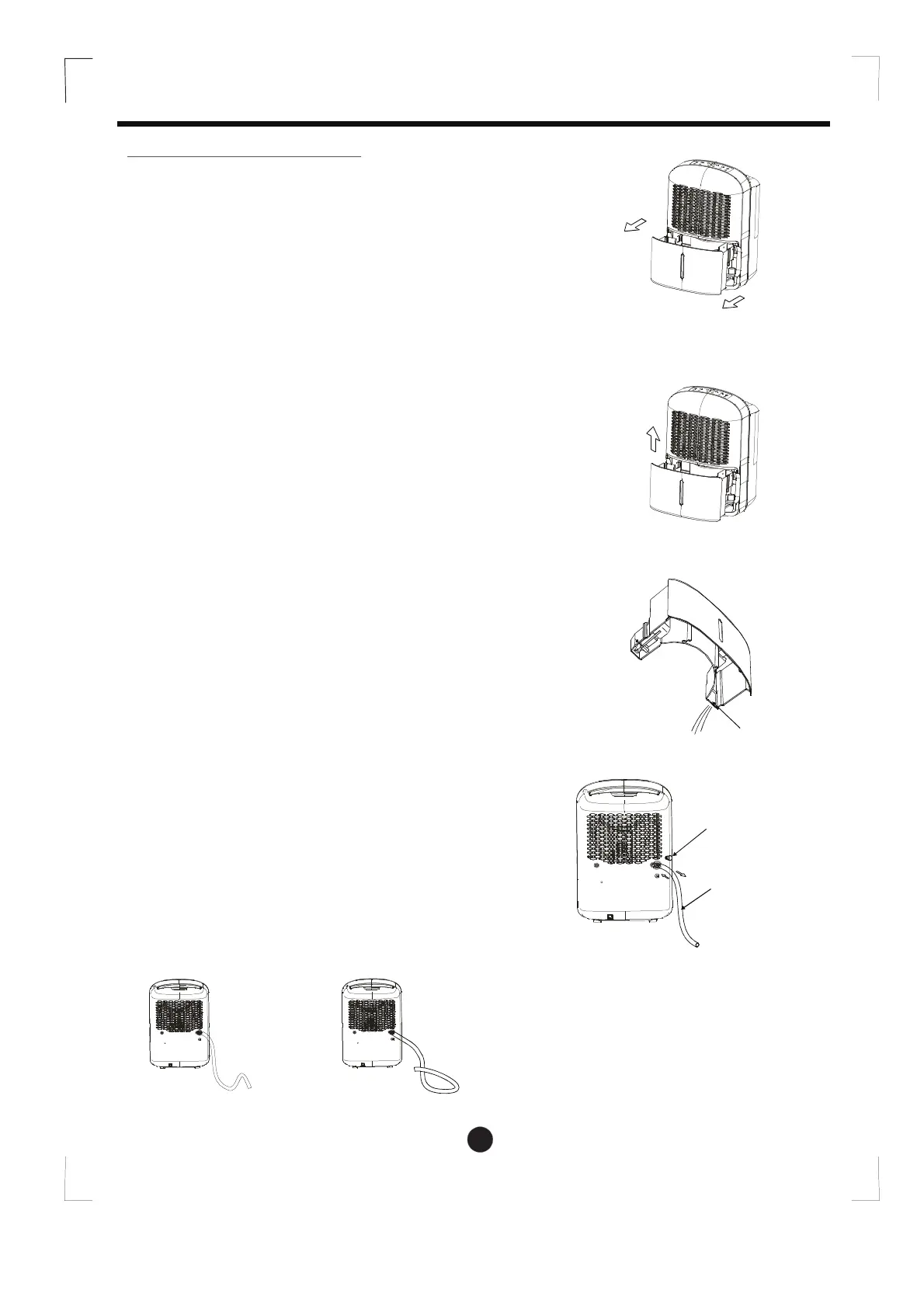7
Removing the collected water
There are two ways to remove collected water.
1. Use the bucket
• When the bucket is full, the unit will automatically
stop running, and the Full indicator light will flash.
• Slowly pull out the bucket. Grip the left and right
handles securely, and carefully pull out straight so the
water does not spill. Do not put the bucket on the floor
because the bottomof the bucket is uneven.
Doing so will cause the bucket to fall and the water to spill.
• Throw away the water from the water outlet (See Fig.7)
and replace the bucket. The bucket must be in place
and securely seated for the dehumidifier to operate.
• The machine will re-start when the bucket is restored
in its correct position.
NOTES:
When you remove the bucket, do not touch any parts
inside of the unit. Doing so may damage the product.
Be sure to push the bucket gently all the way into the
unit. Banging the bucket against anything or failing to
push it in securely may cause the unit not to operate.
2. Continuous draining
Water can be automatically emptied into a floor
drain by attaching the unit with a water hose
( Φ16.5*13.5mm) (not included).
Remove the rubber plug fromthe back of the unit and store
it in a safe location.
Insert the water hose into the unit from the drain outlet in the
back of the unit as shown in Fig.8. Attach the water hose to
the drain hose outlet of the unit. Make sure the connection
of the water hose and the drain hose outlet of the unit is tight
and does not let the water leak.
Then lead the water hose to the floor drain or a suitable
drainage facility.The drainage facilify should be lower than the
drain outlet of the unit.
Be sure to run the water hose sloping downward allowing the
water to flow out smoothly. Do not install the water hose as
shown in Fig.9a and Fig.9b.
NOTE: When the continuous drain feature is not
being used, remove the drain hose fromthe outlet
and attach the rubber plug back into the drain outlet.
Fig.5
Fig.6
Fig.7
1. Pull out the bucket a little.
2. Hold both sides of the bucket
with even strength, and pull it
out fromthe unit.
3. Pour the water out.
OPERATING THE UNIT
Fig.9a
Fig.9b
Do not block water flow by a rise. Do not block water flow by a retortion.
Fig.8
Remove the
rubber plug
Insert the water
hose fromthe
drain outlet
Water outlet
