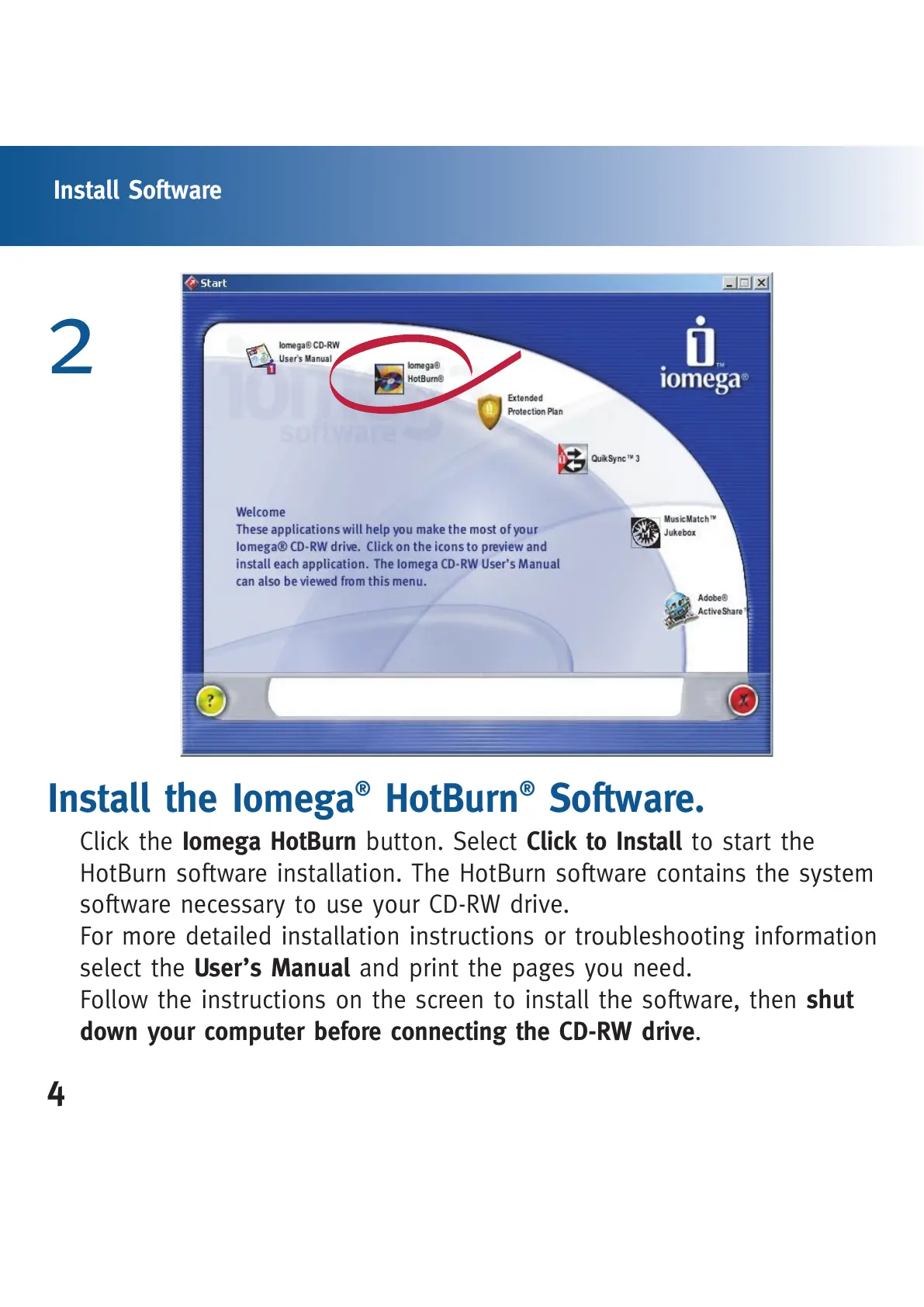4
Install Software
2
Install the Iomega
®
HotBurn
®
Software.
Click the Iomega HotBurn button. Select Click to Install to start the
HotBurn software installation. The HotBurn software contains the system
software necessary to use your CD-RW drive.
For more detailed installation instructions or troubleshooting information
select the
User’s Manual and print the pages you need.
Follow the instructions on the screen to install the software, then shut
down your computer before connecting the CD-RW drive.
