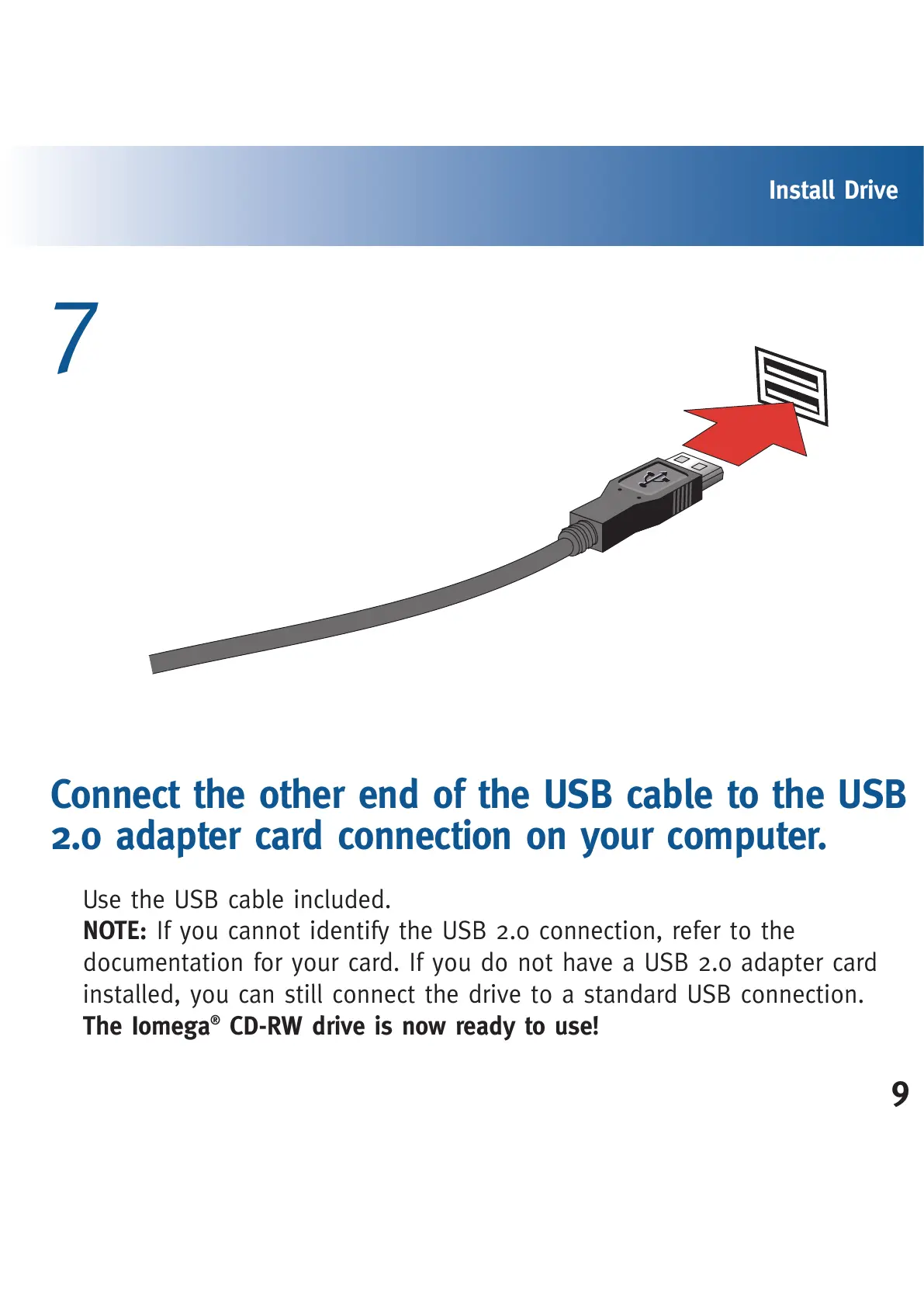9
Install Drive
Connect the other end of the USB cable to the USB
2.0 adapter card connection on your computer.
Use the USB cable included.
NOTE: If you cannot identify the USB 2.0 connection, refer to the
documentation for your card. If you do not have a USB 2.0 adapter card
installed, you can still connect the drive to a standard USB connection.
The Iomega
®
CD-RW drive is now ready to use!
7