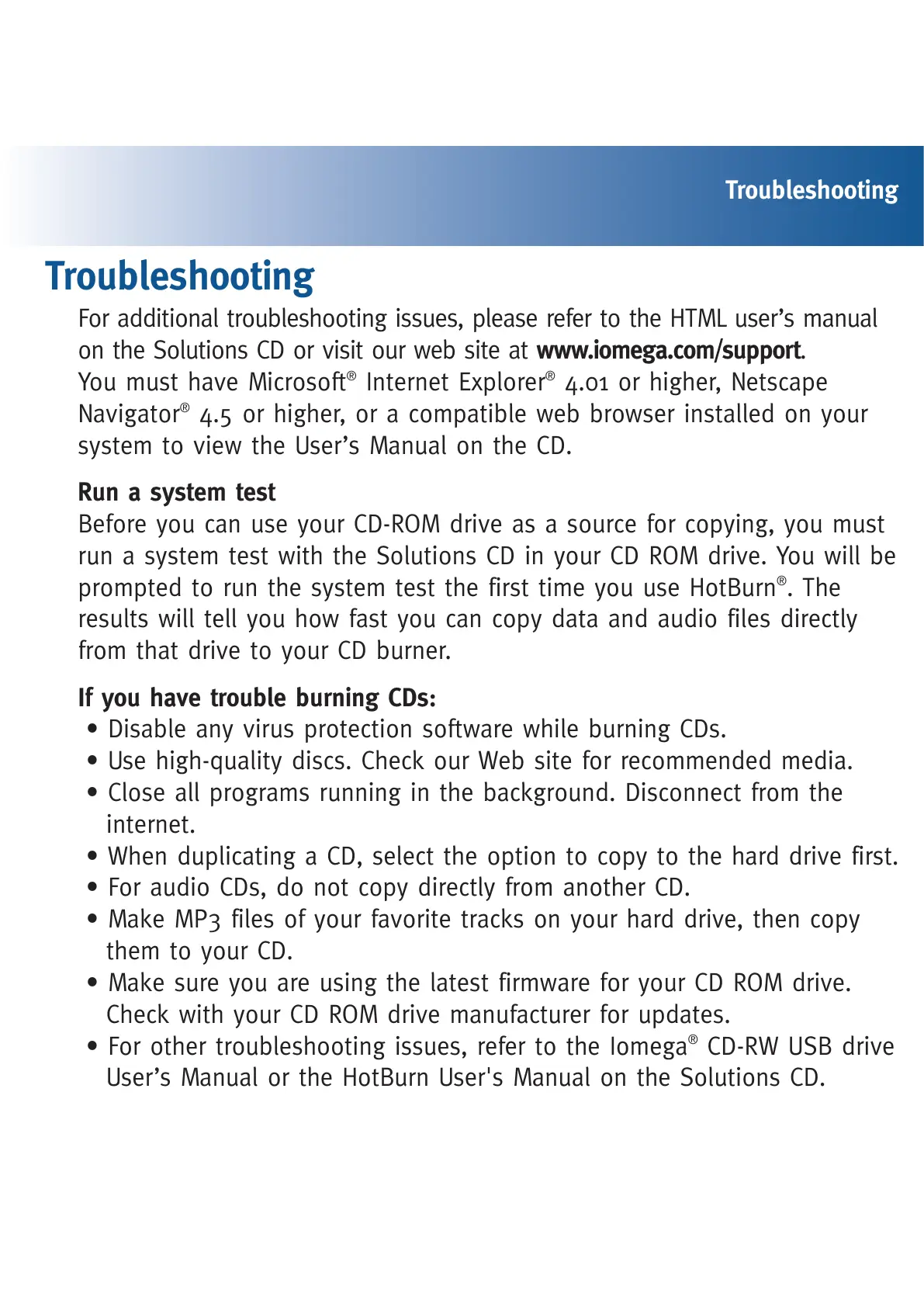Troubleshooting
Troubleshooting
For additional troubleshooting issues, please refer to the HTML user’s manual
on the Solutions CD or visit our web site at www.iomega.com/support.
You must have Microsoft
®
Internet Explorer
®
4.01 or higher, Netscape
Navigator
®
4.5 or higher, or a compatible web browser installed on your
system to view the User’s Manual on the CD.
Run a system test
Before you can use your CD-ROM drive as a source for copying, you must
run a system test with the Solutions CD in your CD ROM drive. You will be
prompted to run the system test the first time you use HotBurn
®
. The
results will tell you how fast you can copy data and audio files directly
from that drive to your CD burner.
If you have trouble burning CDs:
• Disable any virus protection software while burning CDs.
• Use high-quality discs. Check our Web site for recommended media.
• Close all programs running in the background. Disconnect from the
internet.
• When duplicating a CD, select the option to copy to the hard drive first.
• For audio CDs, do not copy directly from another CD.
• Make MP3 files of your favorite tracks on your hard drive, then copy
them to your CD.
• Make sure you are using the latest firmware for your CD ROM drive.
Check with your CD ROM drive manufacturer for updates.
• For other troubleshooting issues, refer to the Iomega
®
CD-RW USB drive
User’s Manual or the HotBurn User's Manual on the Solutions CD.
