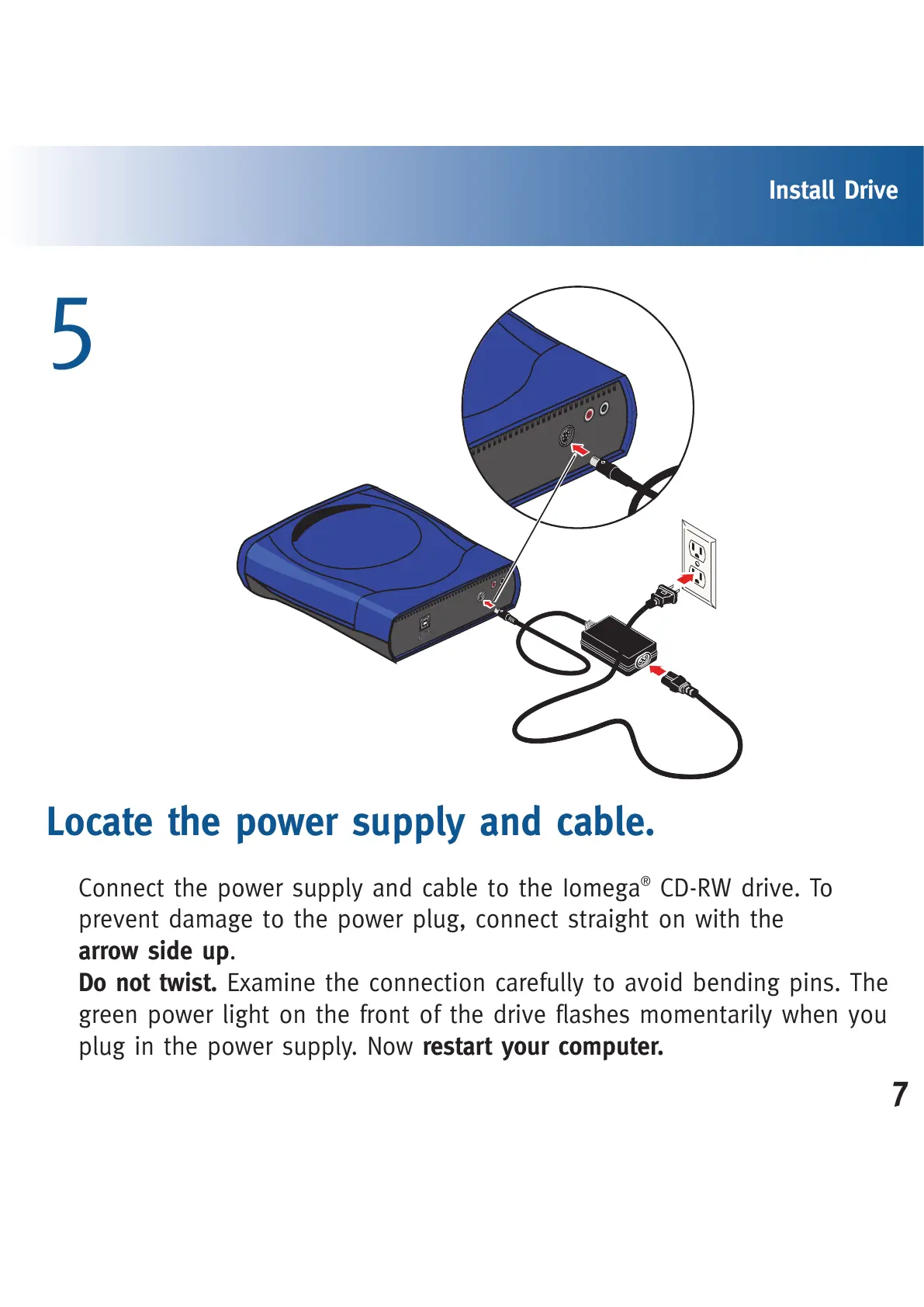7
Install Drive
Locate the power supply and cable.
Connect the power supply and cable to the Iomega
®
CD-RW drive. To
prevent damage to the power plug, connect straight on with the
arrow side up.
Do not twist. Examine the connection carefully to avoid bending pins. The
green power light on the front of the drive flashes momentarily when you
plug in the power supply. Now
restart your computer.
5