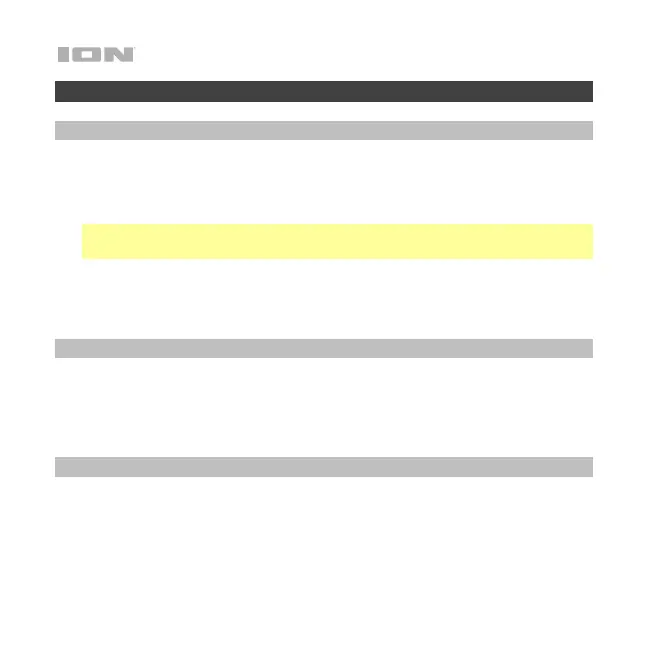6
Operation
Pairing a Bluetooth Device
1. Press and hold the Power button for 2 seconds to power on Helios.
2. Open Bluetooth settings on your music device (smartphone, tablet, etc.).
3. Connect to Helios.
Note: If your device requires a passcode or PIN, enter the number zero
(“0”) four times.
4. Play music and adjust the volume with the -/+ controls.
5. To disconnect the Bluetooth connection, hold the Play/Pause button for 2
seconds.
Answering Phone Calls
1. Press and release the Answer Call button.
2. Adjust the volume with the -/+ controls.
3. To disconnect a phone call, press and release the Answer Call button.
Standby Mode
Helios will power off after 15 minutes if no audio is playing and the LEDs are
not active.