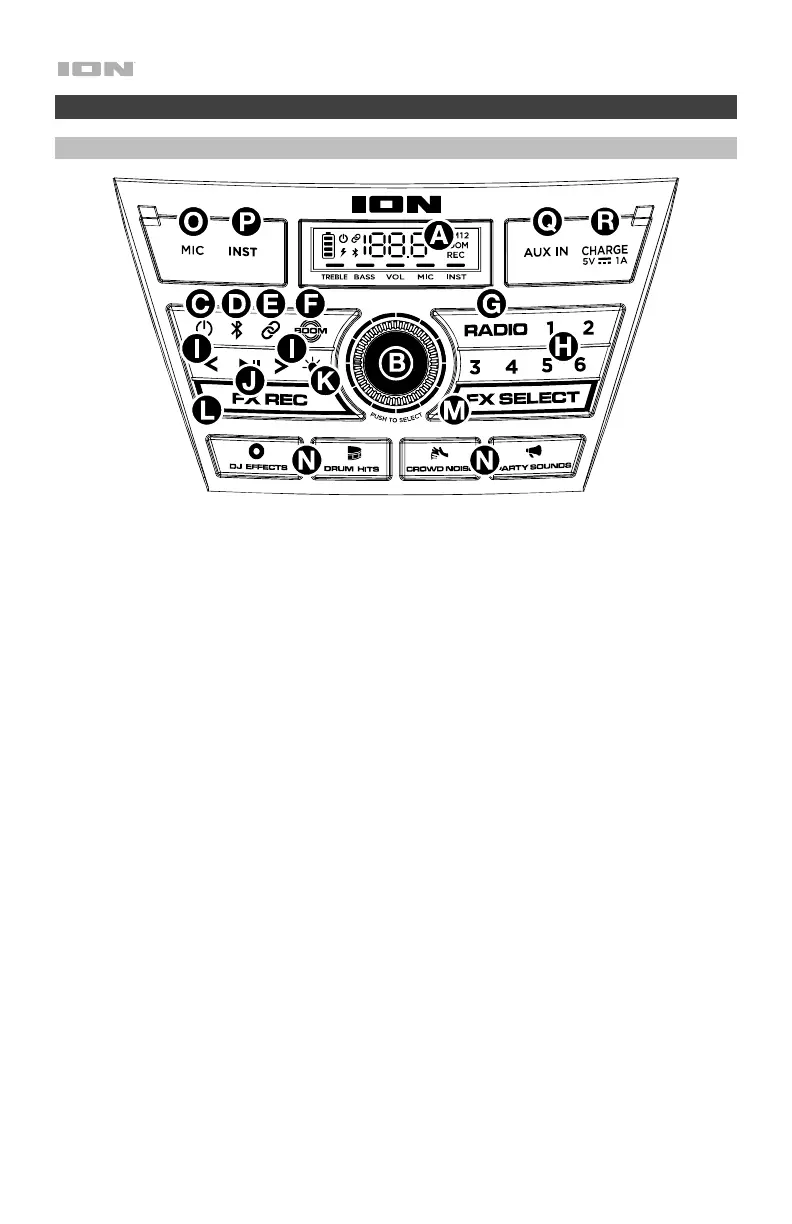4
Features
Front Panel
A. Display: Shows information relative to the current operation. See Features > Display
Icons for more information.
B. Control Knob: Press to toggle between controlling the volume of the music source
(Bluetooth, Aux, or Radio), mic input, or instrument input/FX, or the Treble and Bass
EQ, as indicated on the display. Turn the knob to increase or decrease the selected
setting.
C. Power Button: Press and hold to turn Explorer XL on or off.
D. Bluetooth Button: Press to pair to a Bluetooth device or disconnect a paired
Bluetooth device and enter Aux mode. Double-press to disconnect a paired Bluetooth
device and search for a different device. See Operation > Pairing a Bluetooth Device
for more information. Press and hold to turn voice prompts on or off.
E. Link: Press and hold this button to start stereo linking to another Explorer XL. Then,
repeat this process on another compatible speaker. To disconnect the link between the
two speakers, double-press the Link button. See Operation > Linking Two Speakers
for more information.
F. BOOM Button: Press to simultaneously enhance the bass EQ and volume and activate
a light show that pulses to the beat of the music.
G. Radio Button: Press to set the radio to FM1 or FM2, or turn the radio off.
H. Presets: In Radio Mode, press these buttons to select a previously saved preset
station. To save the current station as a preset, press and hold these buttons. See
Operation > Using the Radio to learn more.
I. Tune/Track: Press to tune in a radio station or go to the previous/ next track on a
Bluetooth connected device. To “seek” (jump to the next available radio station), hold
either button down for a few seconds.
J. Play/Pause: Press to play or pause a track from a connected Bluetooth device.