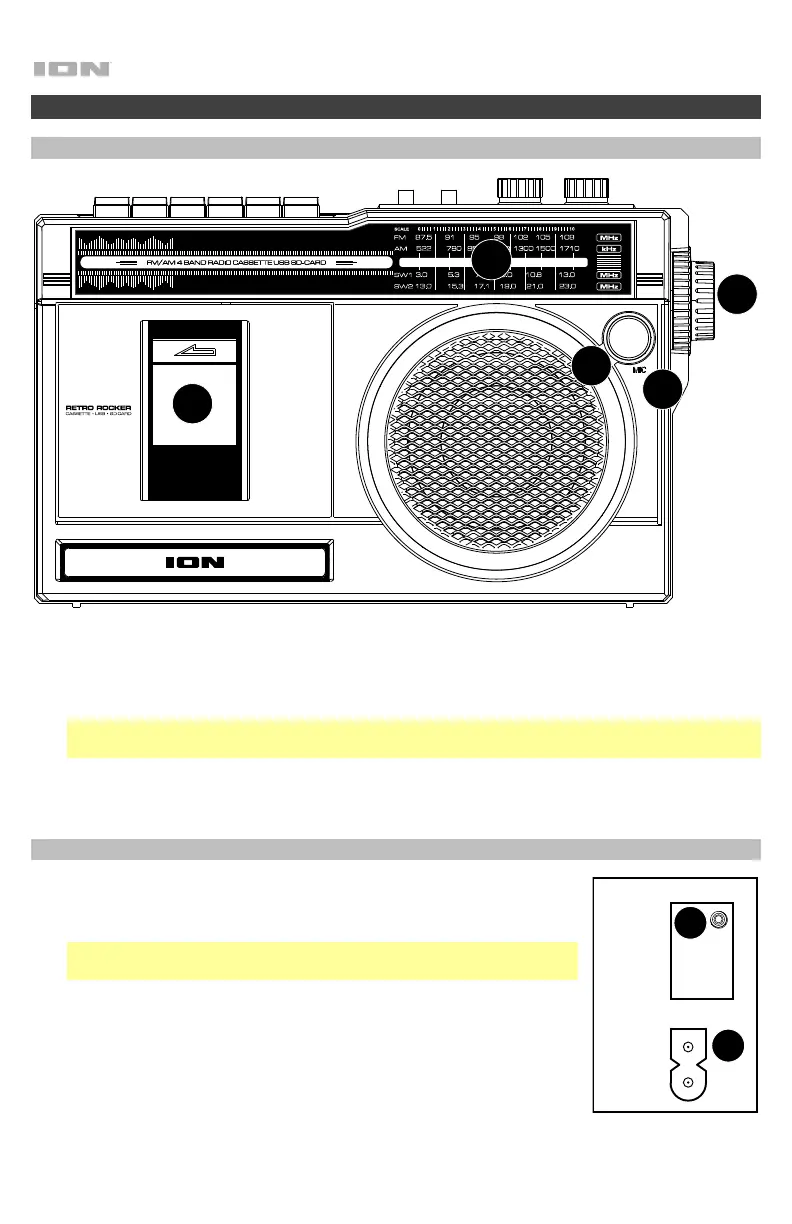12
Características
Panel frontal
1. Casetera: Pulse el botón Stop/Eject para abrir la casetera e insertar un casete aquí.
2. Micrófono interno: Utilice el micrófono para grabar fuentes de audio externas tales como el
habla, música en vivo, sonidos de la naturaleza, "beatboxing", etc. a un USB, SD o casete.
3. Altavoces: Escuche su fuente de audio aquí.
Nota: Cuando se conectan auriculares a la salida Headphone Output, los altavoces se
silencian.
4. Pantalla del canal de radio: Visualice aquí la estación de radio seleccionada.
5. Cuadrante de sintonización: Ajuste este cuadrante para sintonizar una estación de radio.
Panel lateral
1. Salida para auriculares: Conecte sus auriculares a esta salida de 3,5
mm (1/8 pulg.). Cuando se utilizan auriculares, los altavoces internos
se silencian.
Nota: Cuando se conectan auriculares a la salida Headphone
Output, los altavoces se silencian.
2. Entrada de alimentación IEC de 2 patas Conecte aquí el cable de
alimentación incluido.
P
H
O
N
E
1
2
1
2
3
4
5
