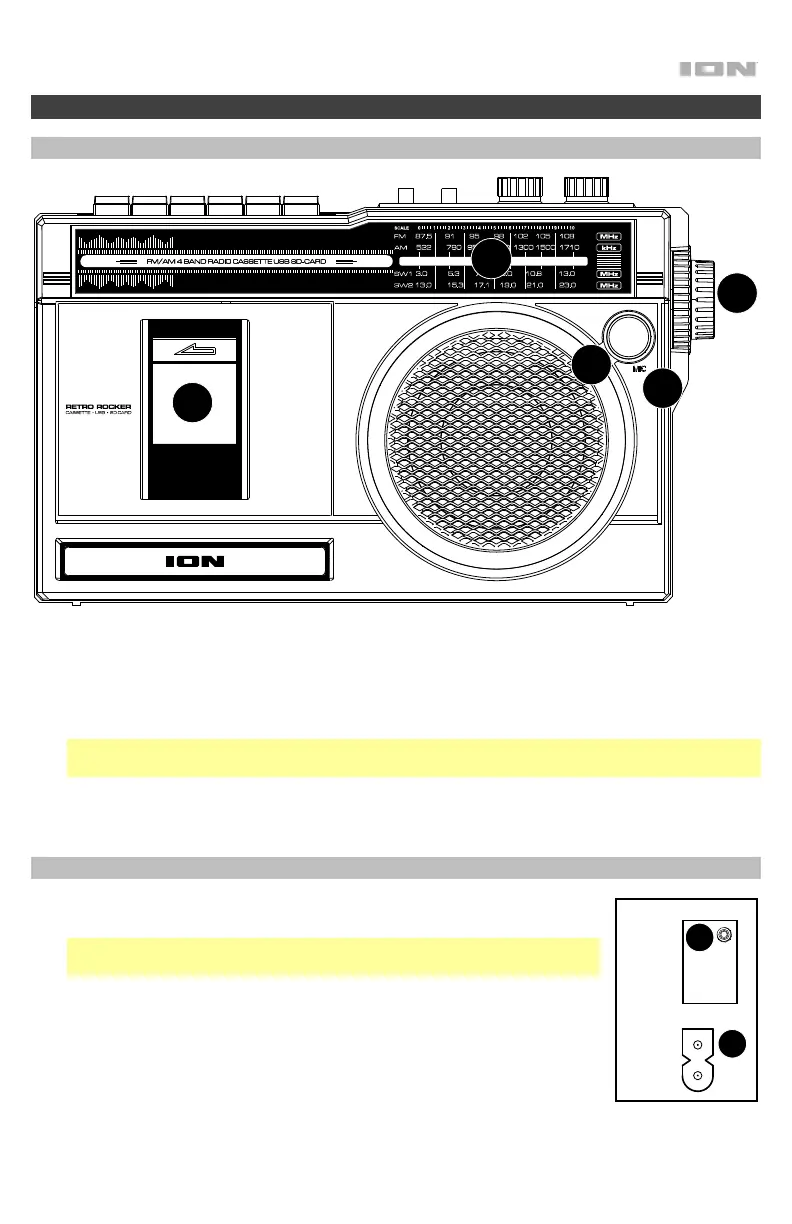3
Features
Front Panel
1. Cassette Holder: Press the Stop/Eject button to open the cassette deck and insert a tape
here.
2. Internal Mic: Use this microphone to record external audio sources such as speech, live music,
nature sounds, beatboxing, etc. to USB, SD, and cassette.
3. Speakers: Listen to your audio source here.
Note: When headphones are connected to the Headphone Output, the internal speakers will
be muted.
4. Radio Channel Display: View the selected radio station here.
5. Tuning Dial: Adjust this dial to tune in to a radio station.
Side Panel
1. Headphone Output: Connect your headphones to this 1/8” (3.5 mm)
output. When using headphones, the internal speakers will be muted.
Note: When headphones are connected to the Headphone Output, the
internal speakers will be muted.
2. 2-Prong IEC Power Input: Connect the included power cable here.
P
H
O
N
E
1
2
1
2
3
4
5
