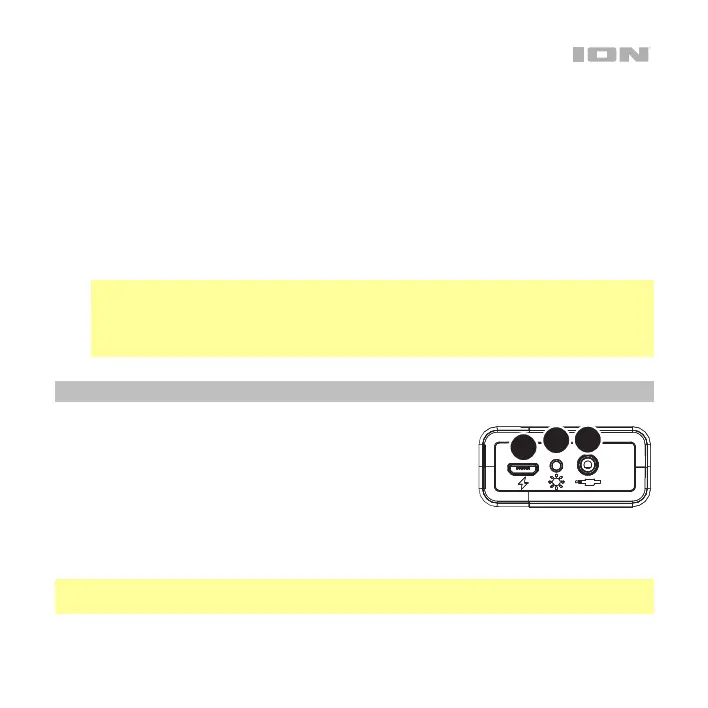5
4. Battery/Charging Indicator: These 4 LEDs will indicate the current battery level.
When all 4 LEDs are lit, Slam Jam has 70-100% battery life. When the first LED is
blinking slowly, Slam Jam is at low battery, less than 10%. Connect the included
USB cable from the Micro USB Port to a computer or phone charger to recharge
the battery. The first LED will flash quickly when charging. All 4 LEDs will be
become lit when Slam Jam is fully charged.
5. Volume Down/Previous: Press this to decrease the speaker volume on Slam Jam.
Press and hold this to go to the beginning of the track or the previous track.
6. Volume Up/Next: Press this to increase the speaker volume on Slam Jam. Press
and hold this to skip to the next Bluetooth track.
Note: Press the Volume Up and Volume Down buttons at the same time to
enable the drum sounds and cycle through the 3 banks of sounds.
Note: With some apps, pressing the Previous Track button or Next Track button
may go to another playlist or music genre.
Rear Panel
Open the cover to access the following controls:
1. Auxiliary Input: This stereo 3.5 mm (1/8”) input can be
used to connect a CD player, MP3 player, or other
audio source.
2. Lights Button: Press this button to turn the lights on and off.
3. Micro USB Port: Use the included USB cable to connect this to a USB port on
your computer or phone charger to recharge Slam Jam's battery.
Note: When the bottom cover is open, the unit will not be water resistant. Make sure
Slam Jam and connections are dry before charging. Never charge when the unit is wet.
1
2
3