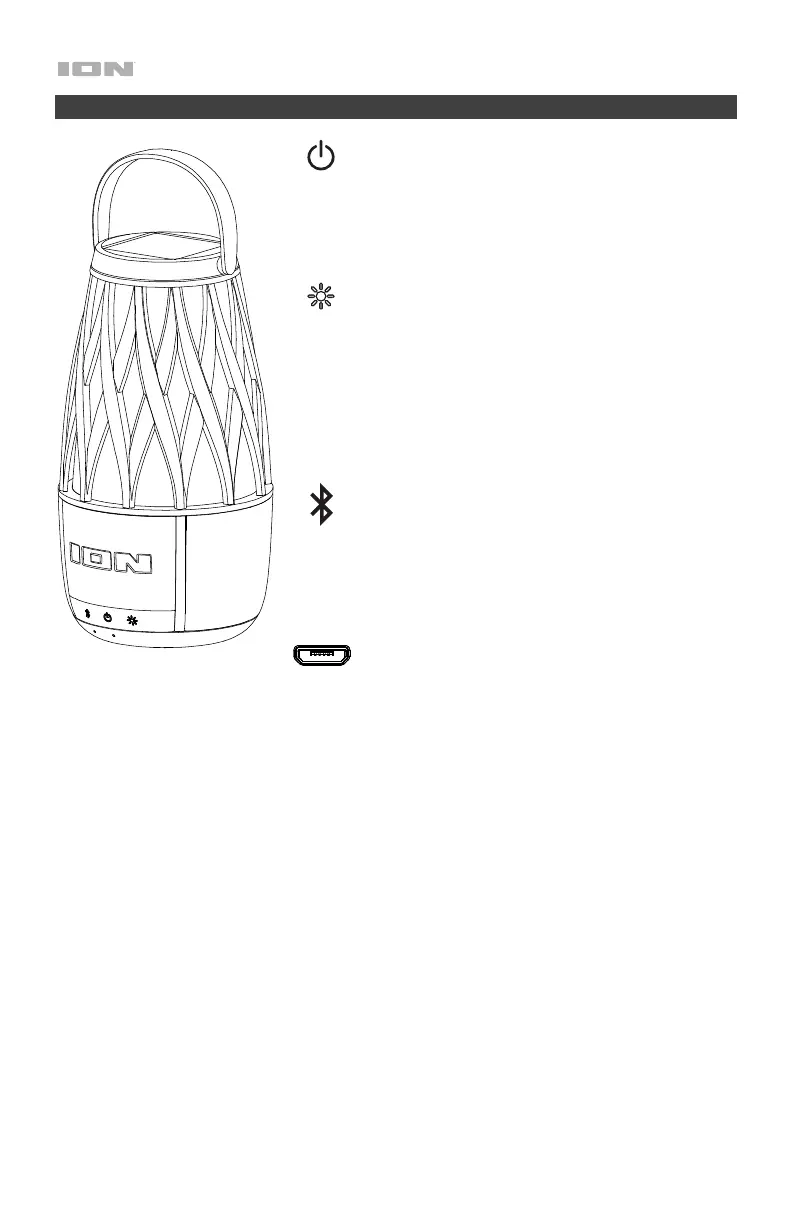4
Features
Power Button: Press and hold to turn Tahiti
TM
Speaker on and off.
Press briefly to play or pause on a connected
device.
Double-press to disable or enable voice prompts.
Lights Button: Press to cycle between light modes:
• Flicker
• Max Brightness (Solid)
• Medium Brightness (Solid)
• Low Brightness (Solid)
• Off
Bluetooth
®
Button: Press and hold to disconnect
a Bluetooth device.
Double-press to enter Multi-Sync
TM
mode.
See Bluetooth Connecting with Tahiti
TM
Speaker to learn how to connect via Bluetooth
and sync multiple Tahiti
TM
Speakers.
Micro-USB Charging Port: For fastest charging,
power off Tahiti
TM
Speaker and use the included
micro-USB cable to connect the speaker to (A) a
USB power adapter (DC 5V 2A, not included)
connected to a power outlet, or (B) your computer
(powered on).
