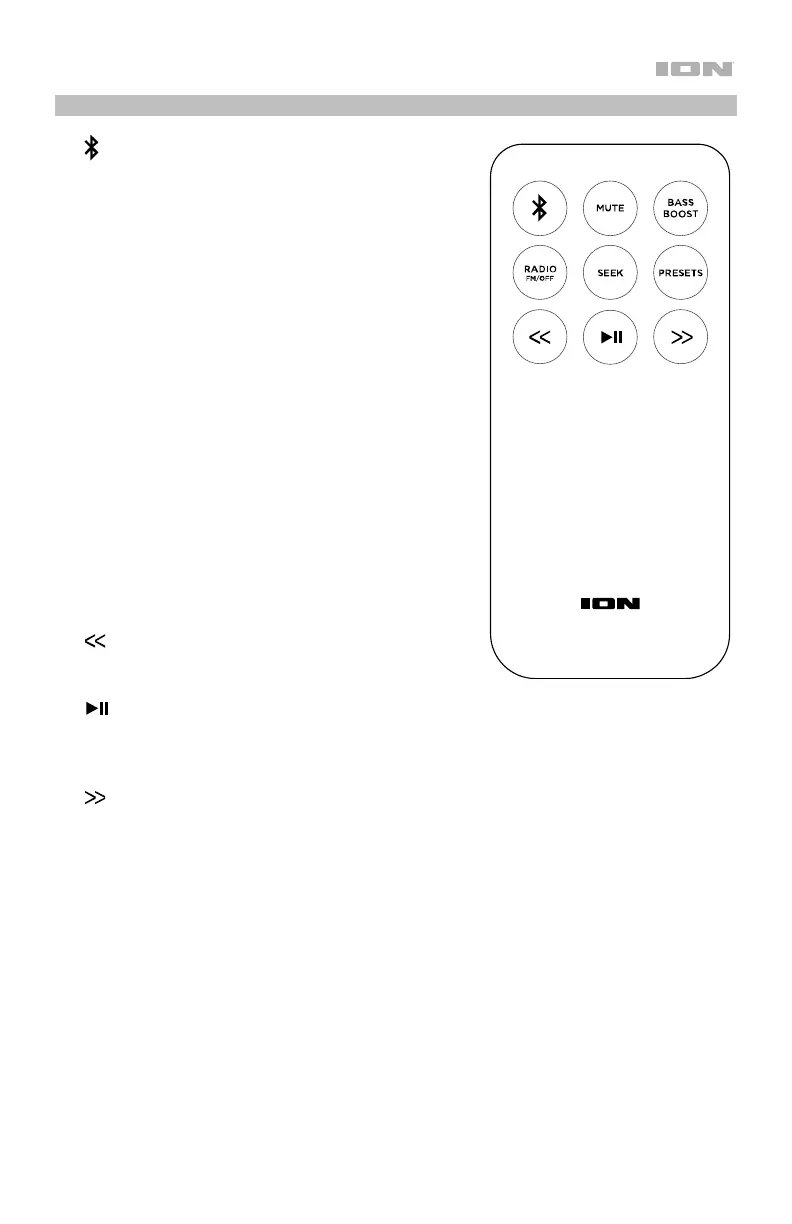9
Remote Control
•
(Bluetooth): Press this button to make Tailgater
Smart unpair from a connected Bluetooth device
and automatically search for another Bluetooth
device to pair with.
• Mute: Press and hold this button to mute all audio
output from the Tailgater Smart speaker. The
Display screen will flash to indicate that the audio
is muted. Release the button to unmute the audio
output. This feature could be useful when giving a
voice command to Alexa, since a connected
Amazon device may not be able to hear voice
commands while playing music through the
speaker.
• Bass Boost: Press this button to enhance the
overall bass frequency response.
• Radio (FM/Off): Press this button to toggle the FM
radio on and off.
• Seek: Press this button to skip to the next radio
station with a clear signal.
• Presets: Press and hold this button to save the
currently selected radio station as a preset. See
Using the Radio to learn more.
•
(Previous): Press this button to go to the
previous radio station or to the previous
track/playlist/genre on your Bluetooth device.
•
(Play/Pause): When using a Bluetooth device,
this button plays or pauses audio. When listening
to the radio, this button cycles through your preset
radio stations.
•
(Next): Press this button to go to the next radio
station or to the next track/playlist/genre on your
Bluetooth device.