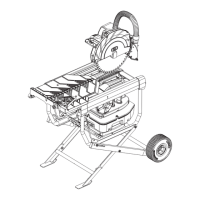iQTS244-230V CE 254mm Tile Saw
Operator’s Manual
Use QR Code to download the iQTS244
Operator’s Manual in your language.
Please read the operator’s manual
carefully and make sure you understand
the instructions before using the machine.
Utilisez le code QR pour télécharger le manuel
d’utilisation de l’iQTS244 dans votre langue.
Utilizzare il codice QR per scaricare il manuale
dell’operatore iQTS244 nella propria lingua
Gebruik de QR-code om de iQTS244
bedieningshandleiding in uw taal te downloaden
Brug QR-kode til at downloade
brugervejledningen til iQTS244 på dit sprog
Verwenden Sie den QR-Code, um das iQTS244-
Benutzerhandbuch in Ihrer Sprache herunterzuladen