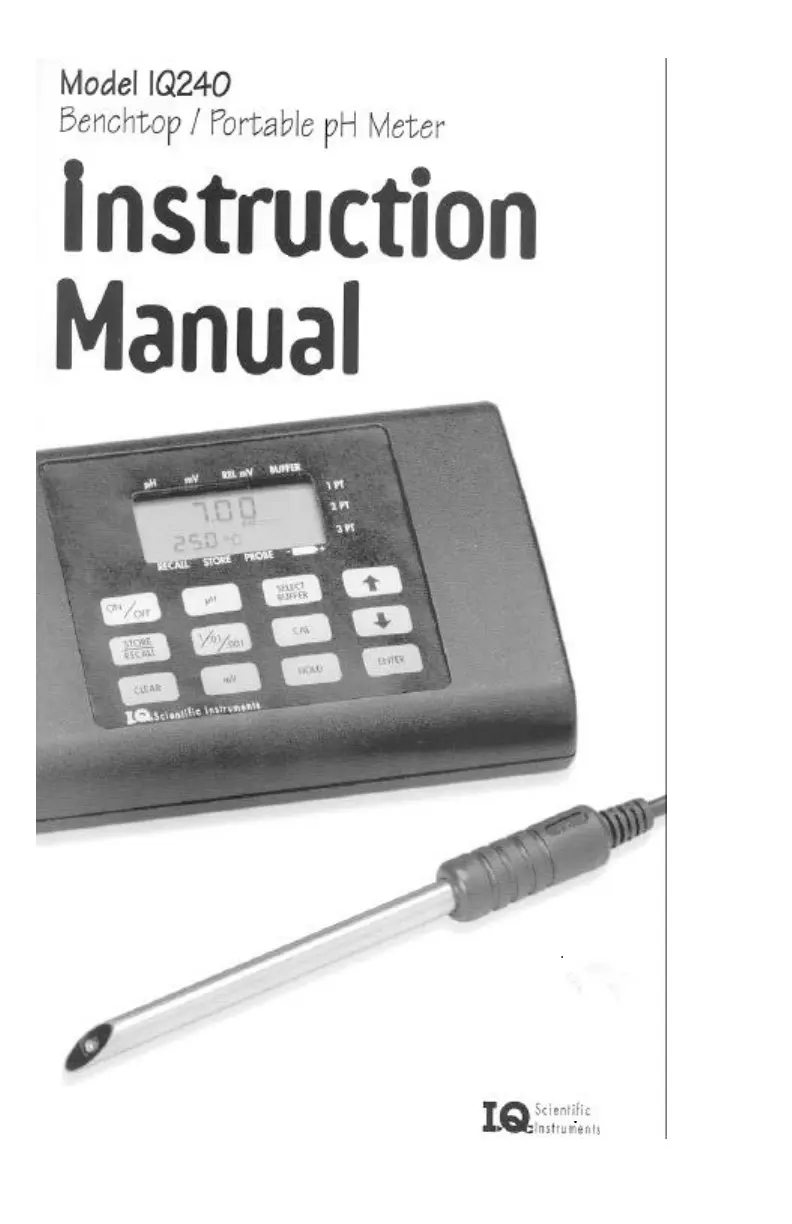J
Jessica MendezAug 3, 2025
Why is my IQ Scientific Instruments Measuring Instruments showing no display?
- JJason ButlerAug 3, 2025
The display might be blank due to a lack of power. Try replacing the 9V battery or using an AC power adapter. Alternatively, the auto power-off feature may have cleared the display; if so, press the ON/OFF key.