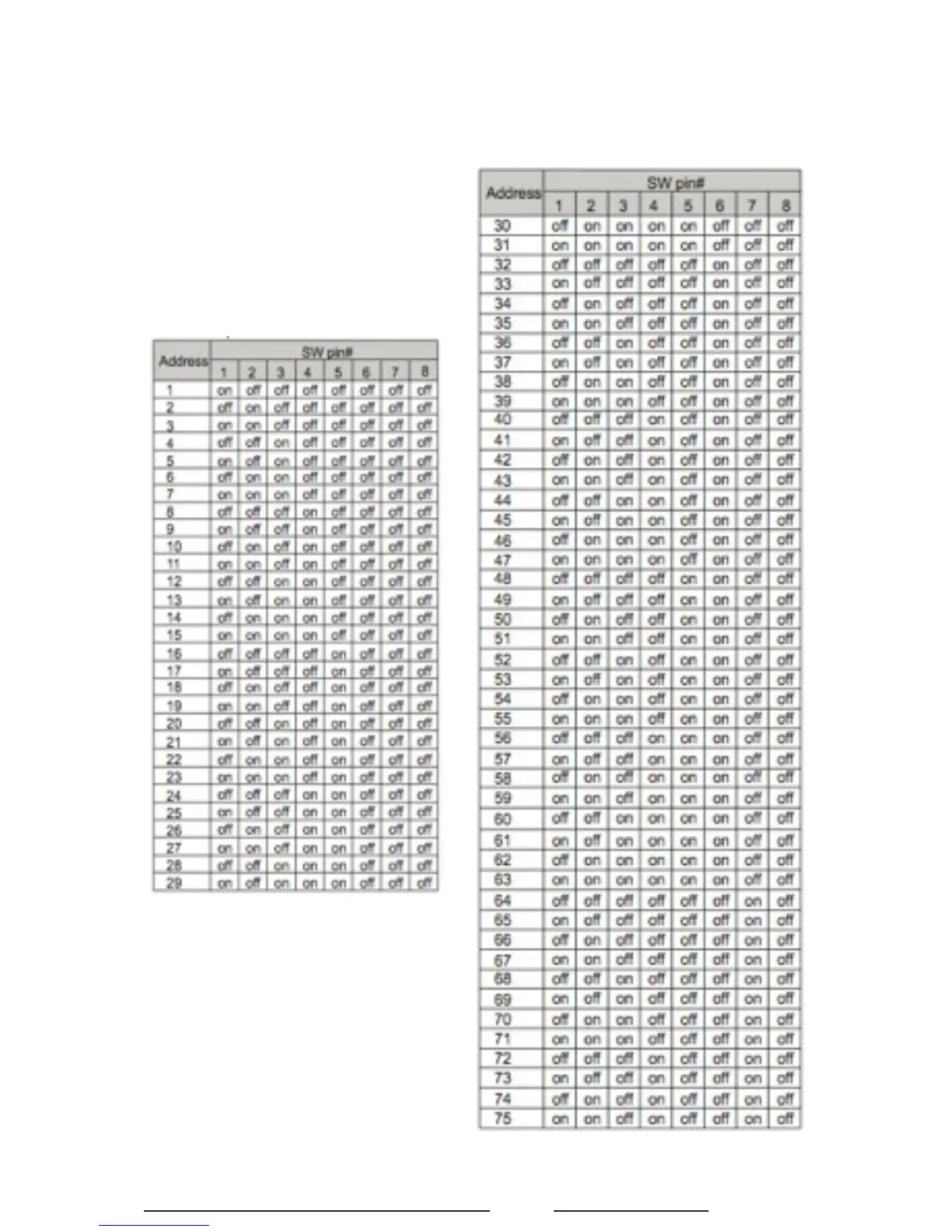Camera Address Table
This table lists the DIP switch set-
tings to set address 1 through 75.
For information on how to set ad-
dresses 76 through 254 please con-
tact Iris Innovations Technical Sup-
port.
View other Marine Electronics & Navigation made by IRIS Products on our website.