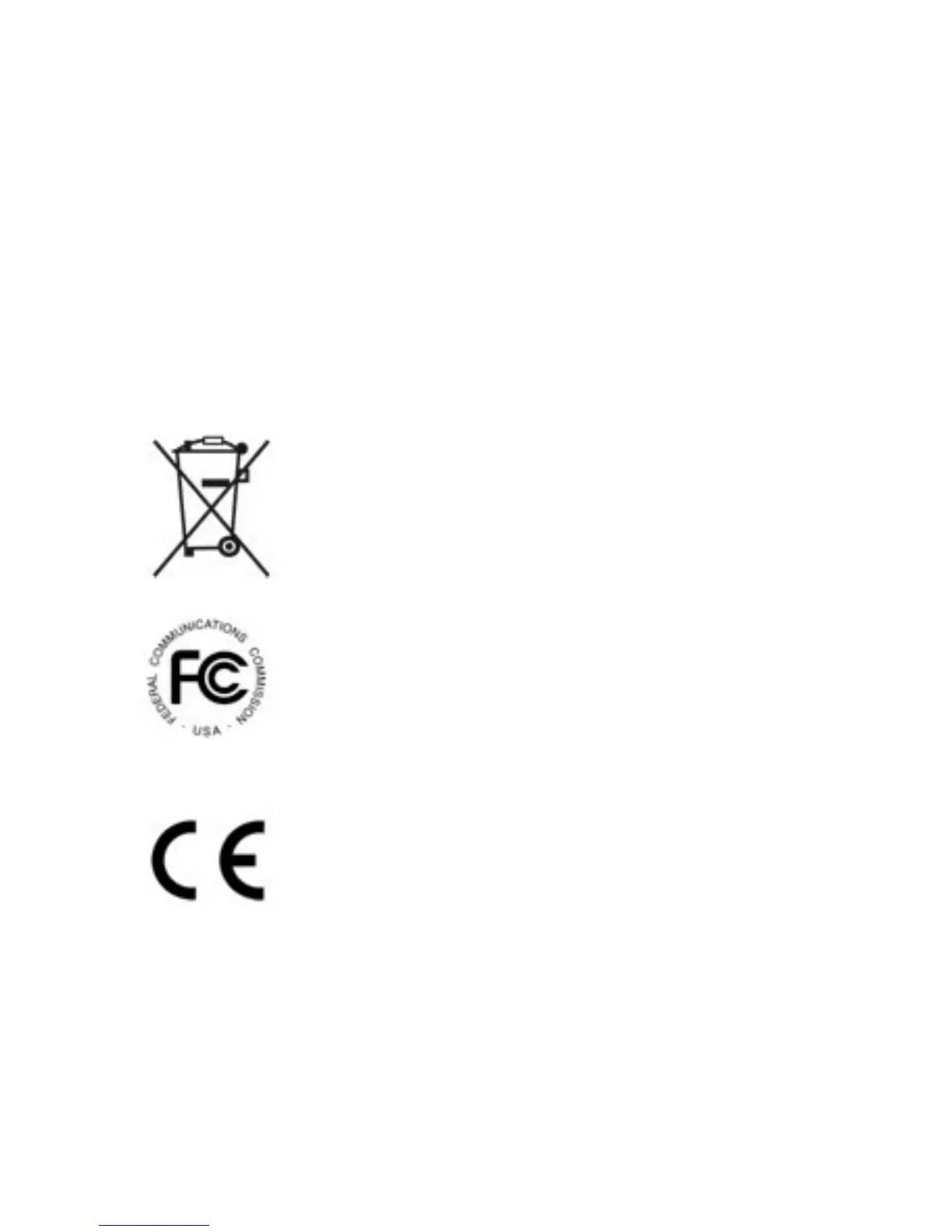Warnings & Regulatory Information
Do not use harsh chemicals or cleaning solvents to clean the device.
Do not attempt to dismantle the device.
Unauthorized modifications or attachments could damage the device and may
violate regulations governing radio devices.
Any modification to the products cable tail may invalidate the product warranty.
Please contact Iris Innovations before attempting any modification to the cable.
Avoid dropping, knocking or excessively shaking the device. Rough handling
can break internal circuit boards and fine mechanics.
Observe correct polarity when connecting the power and data. Failure to do so
could result in damage to the unit.
This symbol on the product or its packaging indicates that it must not
be disposed of with your other household waste. Instead, it is your re-
sponsibility to dispose of your waste equipment by handing it over to a
designated collection point for the recycling of waste electrical and elec-
tronic equipment.
This device has been tested and found to comply with the limits for a
Class B digital device, pursuant to Part 15 of the FCC rules. These lim-
its are designated to provide reasonable protection against harmful
interference in a residential installation. This equipment generates, uses
and can radiate radio frequency energy and, if not installed and used in
accordance with the instructions, may cause harmful interference to
radio or television reception.
We hereby declare that the product is in compliance with the essential
requirements and other relevant provisions of European Directive 1995/
5/EC (Radio and Telecommunications terminal equipment directive).