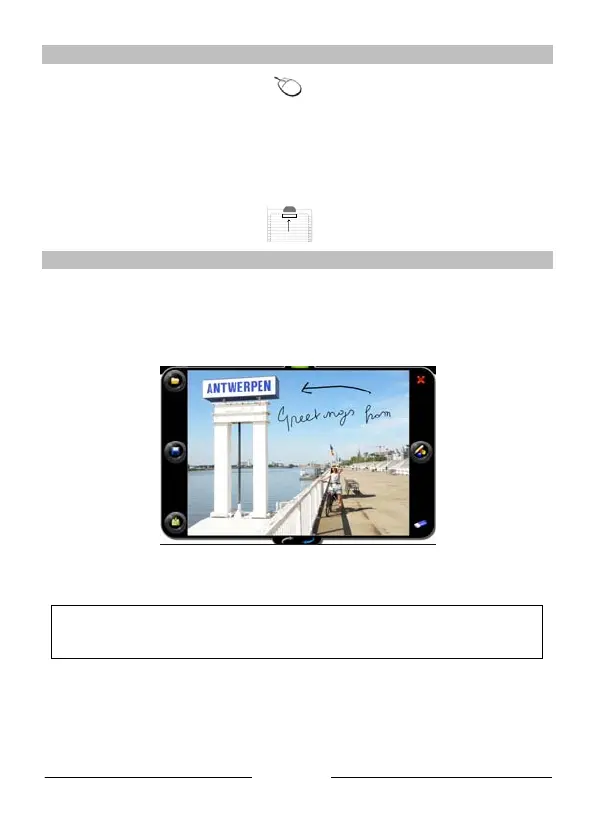English
Using the pen in mouse mode
You can set the pen to mouse mode. In this mode, tapping the pen in the writing area or pressing
the button on the side of the pen will act like a single mouse click. Pressing and holding the pen
down for a moment will act like a right mouse click.
To switch to mouse mode:
- Tap the pen once in the small area located in front of the receiver unit.
Annotating photos
- Connect the receiver unit to your PC (using the USB cable) and start Photo Sketcher.
- Load any JPEG photo.
- Hover the pen to the point where you want to make annotations. Then, simply start
writing like you would do with a regular pen. The annotations appear on screen.
For detailed instructions on IRISNotes
TM
, refer to:
- Easy Note Taker manual: available from Windows Start menu
- MyScript Notes Lite help file: available from the software Help menu