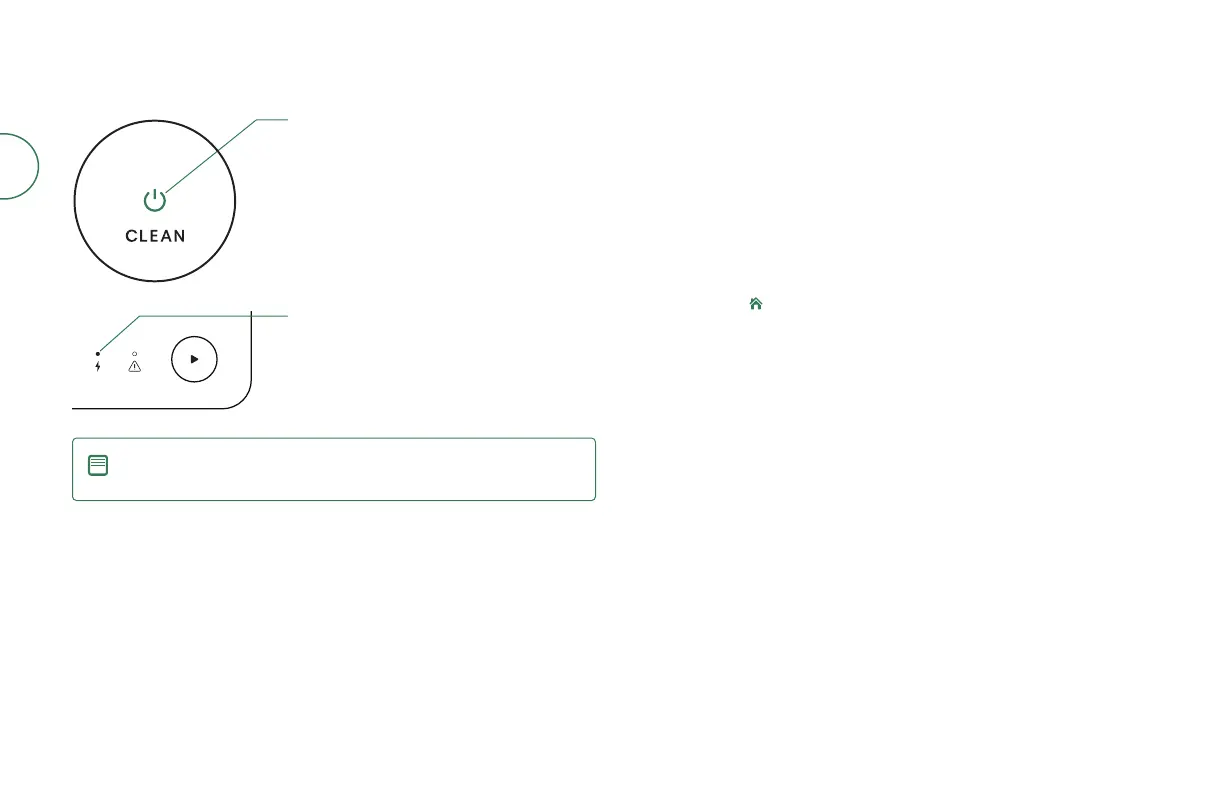For more information, visit global.irobot.com8
EN
Charging
Power icon indicator while charging
Solid white: fully charged
Pulsing white: charging
Charging LED Indicator
On: Robot on dock charging
O: Robot not on dock or robot not charging
Flashing: Mid-job charge & resume
NOTE: Your robot comes with a partial charge, but we recommend that
you charge the robot for 4 hours prior to starting the rst cleaning job.
Place the robot on the charging dock to activate the battery.
If your robot needs to recharge mid-clean, the cleaning job will be cancelled and it
will return to its charging dock.
The robot uses a small amount of power whenever it is on the charging station. You
can put the robot in a further-reduced power state when not in use. For instructions
and more details on this Reduced Power Standby Mode, refer to the FAQ page on
our website.
For long-term storage, turn o the robot by removing it from the charging station
and holding down for 9 seconds. Store the robot in a cool, dry place.
