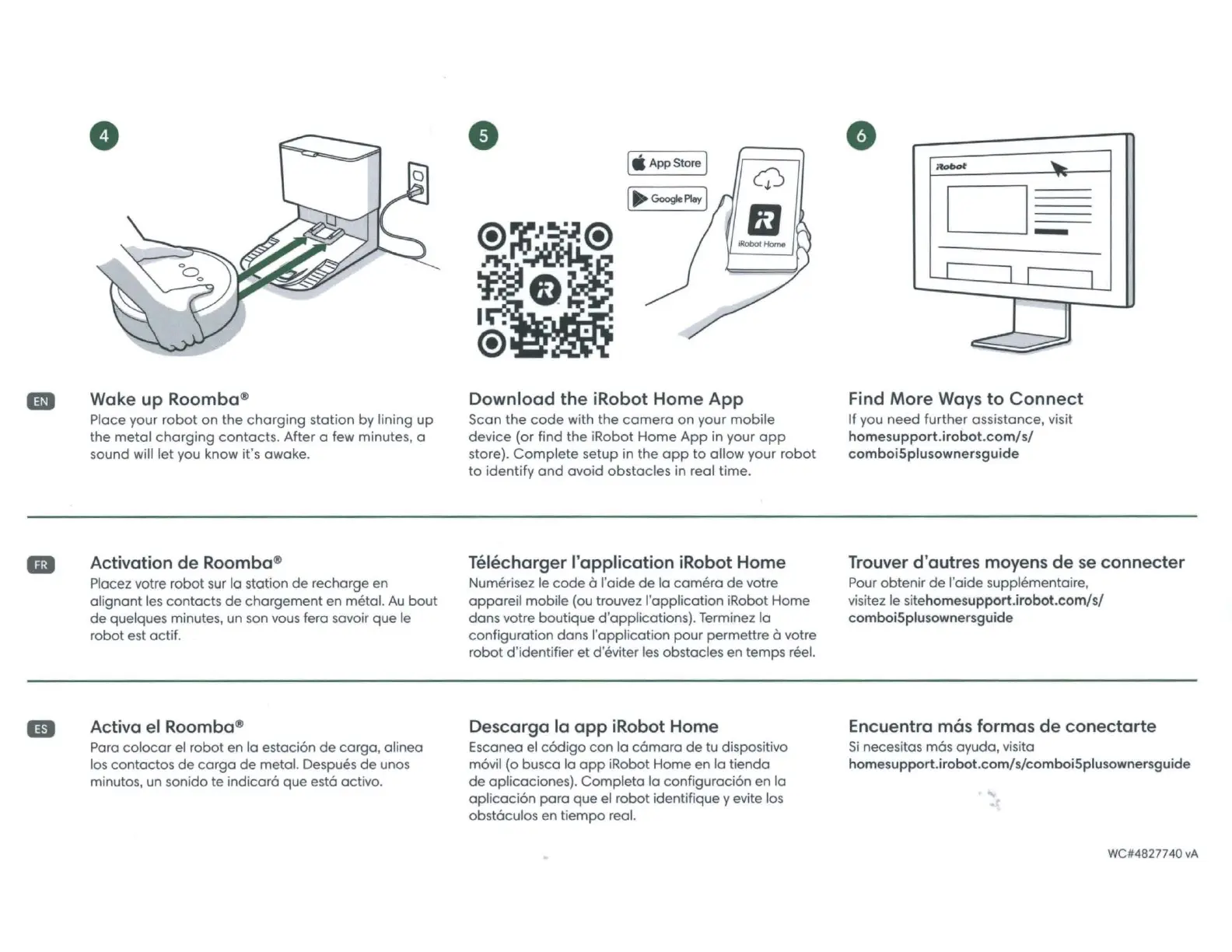m
ID
G
Wake up Roomba®
Place your
robot
on the ch
arging
station by lining
up
the metal
charging
contacts. After a few minutes, a
sound will l
et
you know it's awake.
Activation
de
Roomba®
Placez votre robot sur lo station
de
recharge en
alignant les contacts
de
chargement en metal.
Au
bout
de
quelques minutes, un son vous fera savoir que le
robot est actif.
Activa el Roomba®
Para
colocar
el robot en la estaci6n
de
cargo, alinea
los contactos
de
cargo
de
metal. Despues
de
unos
minutes, un sonido te indicar6 que est6 activo.
[ ti App S
to
re ]
Download
the
iRobot
Home
App
Scan the
code
with the
camera
on your
mobile
device (or find the iRobot Home
App
in your
opp
store).
Comp
lete setup in the
opp
to
allow your
robot
to
identify
and
avoid obstacles in real time.
Telecharger l'application iRobot Home
Numerisez le
code
a l'ai
de de
la camera
de
votre
appareil mobile (ou trouvez l'application iRobot Home
dons votre boutique d'applications). Terminez la
configuration dons l'application pour permettre a votre
robot d'identifier et d'eviter
les
obstacles en temps reel.
Descarga
la
opp iRobot Home
Escanea el
c6digo
con
la c6mara
de
tu dispositivo
m6vil (o busca la
opp
iRobot Home en la tienda
de
aplicaciones). Complete la configuraci6n en la
aplicaci6n para que
el
robot identifique y evite los
obst6culos en tiempo real.
G
"""-
□
-
l
l I
Find
More
Ways
to
Connect
If you need further assistance, visit
homesupport.i
ro
bot.com
/s/
comboiSpluso
wn
er
sguide
I
Trouver d'autres moyens
de
se
connecter
Pour obtenir
de
l'aide supplementaire,
visitez le sitehomesup
po
rt.ir
ob
ot
.co
m
/s/
comboiSp
lusown
e
rs
guide
Encuentra mos formas
de
conect
arte
Si
necesitos mas ayuda, visita
hom
es
upp
ort.irobo
t.com/s/
comboiSpluso
wn
er
sguide
..t
WC#4827740 vA