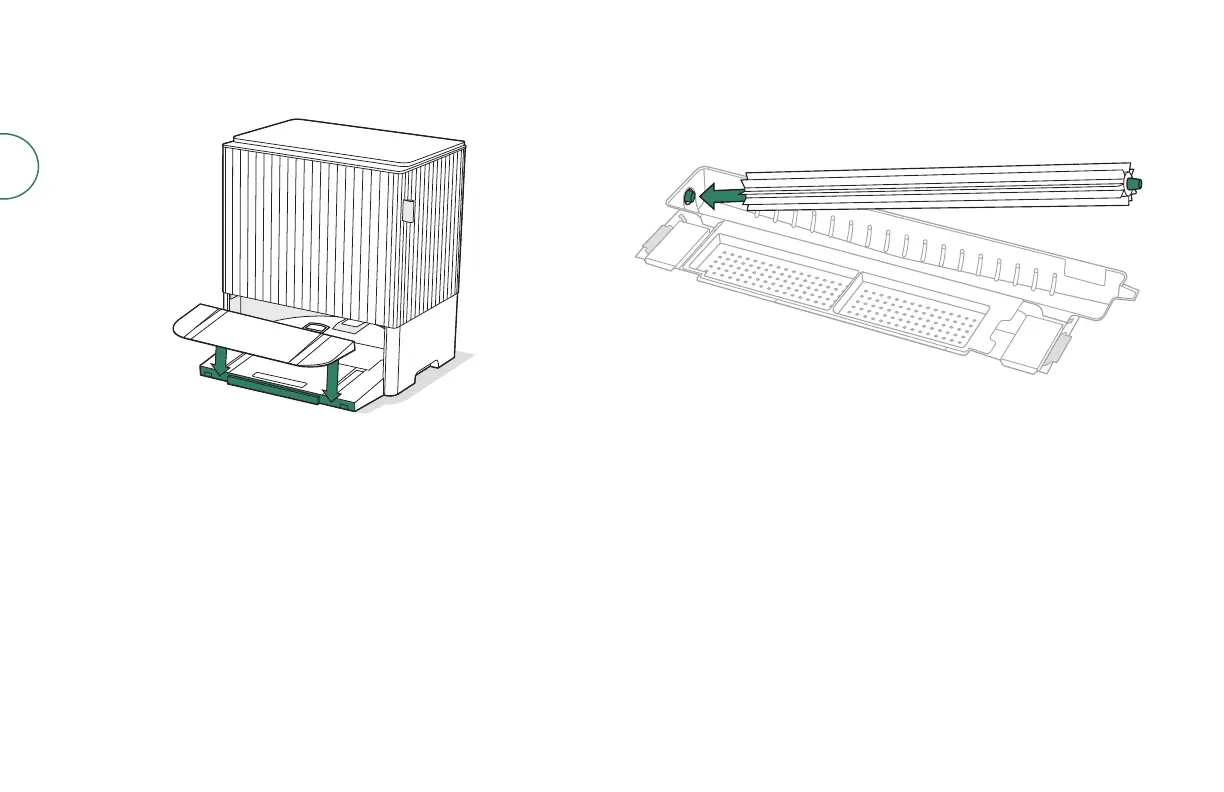For more information, visit global.irobot.com6
EN
3 Install the dock ramp
• Install the removable ramp by aligning with the dock.
• Press down to snap into place.
4 Install the Pad Washing Roller
• Remove stickers from Pad Washing Filter.
• Install Pad Washing Roller from left to right by aligning the roller peg into place.