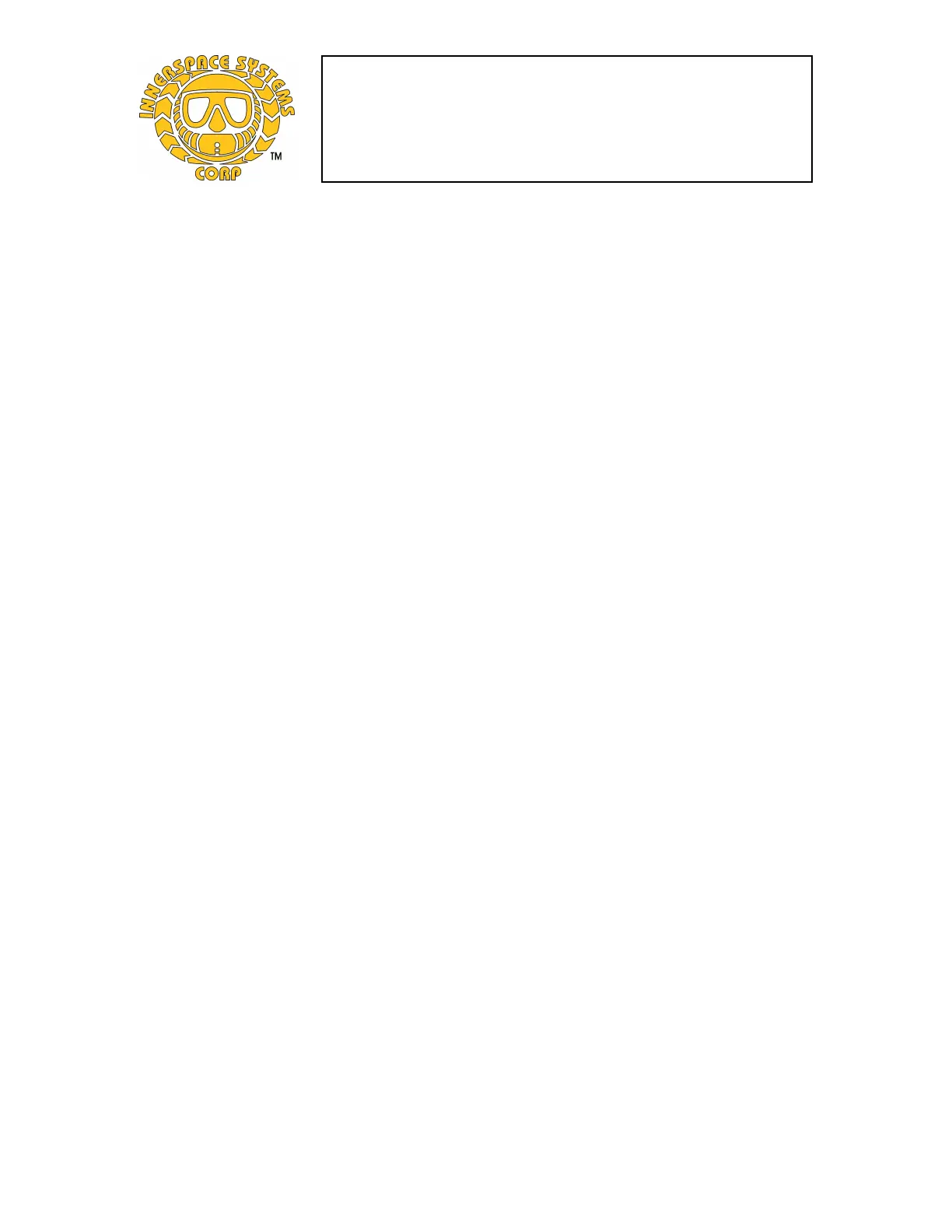______________________________________________________________________________________
Revision NEW APECS™ 2.7 4 of 19
Date: 10 July 2008
APECS ™ OPERATIONAL
INSTRUCTIONS (v. 2.7)
APECS™
Operating Instructions
Power on the battery box power switches inside the Megalodon head lid. Notice
on the handsets the opening screen to both the Primary and Secondary
displays. The opening screen is the ISC logo with the version of electronics and
description of the individual display.
Primary Handset
The main operational page screen will be the diver’s primary information on the
current status based on operational priorities. In bold letters will be AVG. The
AVG is the average PO2 based off of the 3 sensors and the voting logic
system. The AVG is what you want to observe primarily for decompression
reasons and to see how close you are to your desired set point. Below the bold
AVG is S1, S2, and S3, each sensor is depicted so the diver may observe
sensor status. The diver at any time may observe an inverse video around one
of the depicted sensors, if this is observed, the voting logic is voting out the
sensor and continuing the averaging of the two remaining sensors. The
APECS™ will self correct if the problem is temporary, if the sensor has failed or
connection is broken the diver must abort the dive and exit the water as soon
as possible observing both displays and being prepared to conduct an
immediate action procedure (IAP).
System Status Indicator: The SSI is the “heart beat” of the APECS™ and is
indicating the operational status of the electronics, the heartbeat (- & | +
characters) is visible on every screen. The main page (PO2 Display) has an
additional indicator (*) which when present indicates the solenoid is firing (the
diver should also be able to hear the solenoid fire).
WARNING! If for any reason the diver observes one single character
instead of changing characters the APECS™ has “Locked up” and the
primary system operating the solenoid has failed, the diver will have to use
the secondary display / HUD to fly the Meg manually and the diver must
exit the water as soon as possible and use IAP when necessary.
MENU/CONFIRM: Press the Menu button of the primary hand set and scroll
through the menu options, the diver will see the following; CHANGE SP?
SYSTEM MONITOR, TEMPERATURE, OXY INJECT, BL ENBL/DISBL, KEEP
BACKLITE ON, DISPLAY POWERSAVE, METRIC/IMPERIAL, CALIBRATE,
SET OXYGEN PERCENT, ALTITUDE, MAX SET POINT. Two minutes after
power on the METRIC/IMPERIAL, CALIBRATE, SET OXYGEN PERCENT and
ALTITUDE menus will be unavailable. The diver may select an option from the
