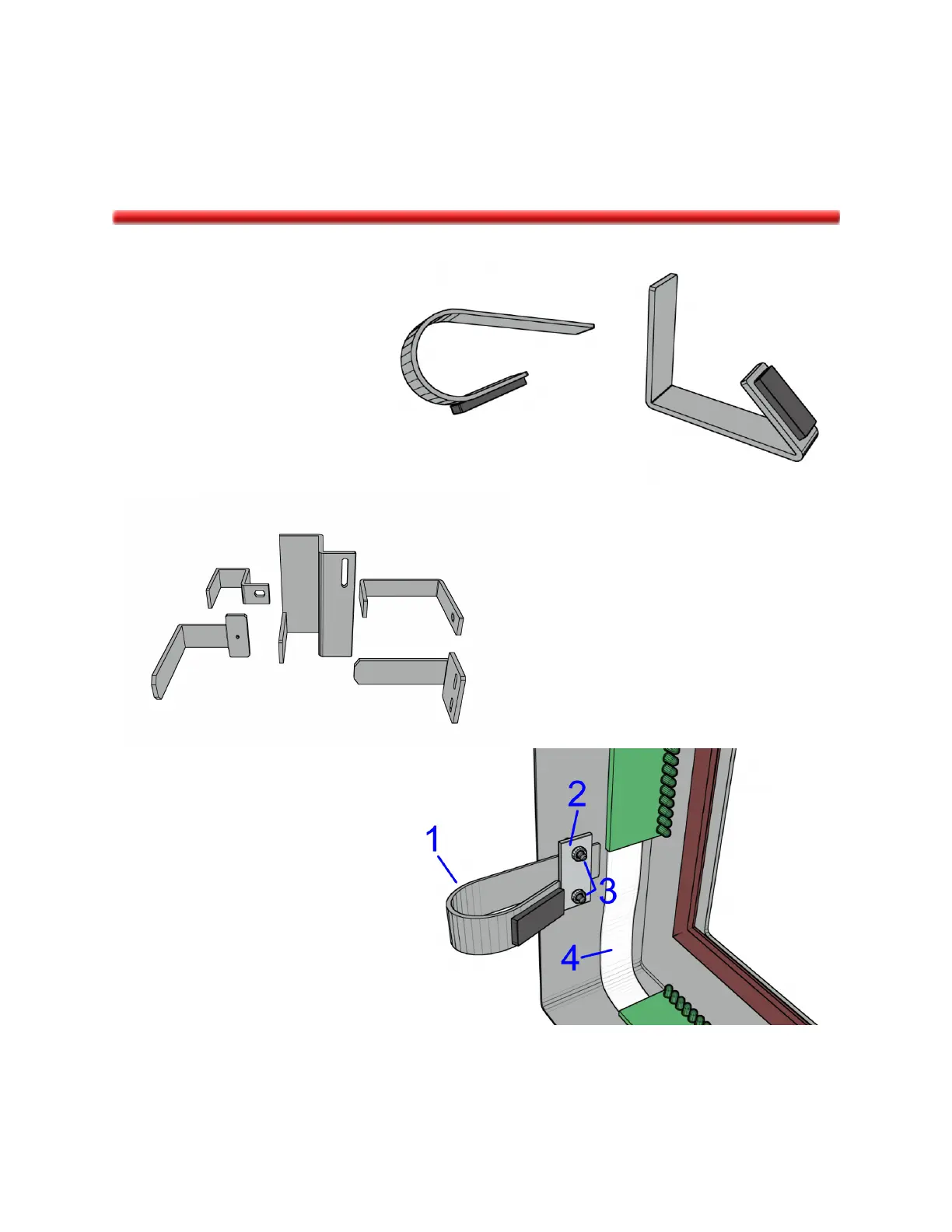Spring Bracket Assembly
Note: Drawing is an example only, not all types of Spring-brackets are shown
Familiarize yourself with the parts of the
mounting system.
(1) Mounting Bracket
(2) Pinch Plate
(3) Pinch Plate Screws
(4) Ribbon Cable
These are the general mounting
instructions for the IST Touch Systems
that use a “Spring-type” bracket as
shown here.
If you have “L-type” bracket, as shown here,
please refer to the L-bracket assembly
instructions on page 6.