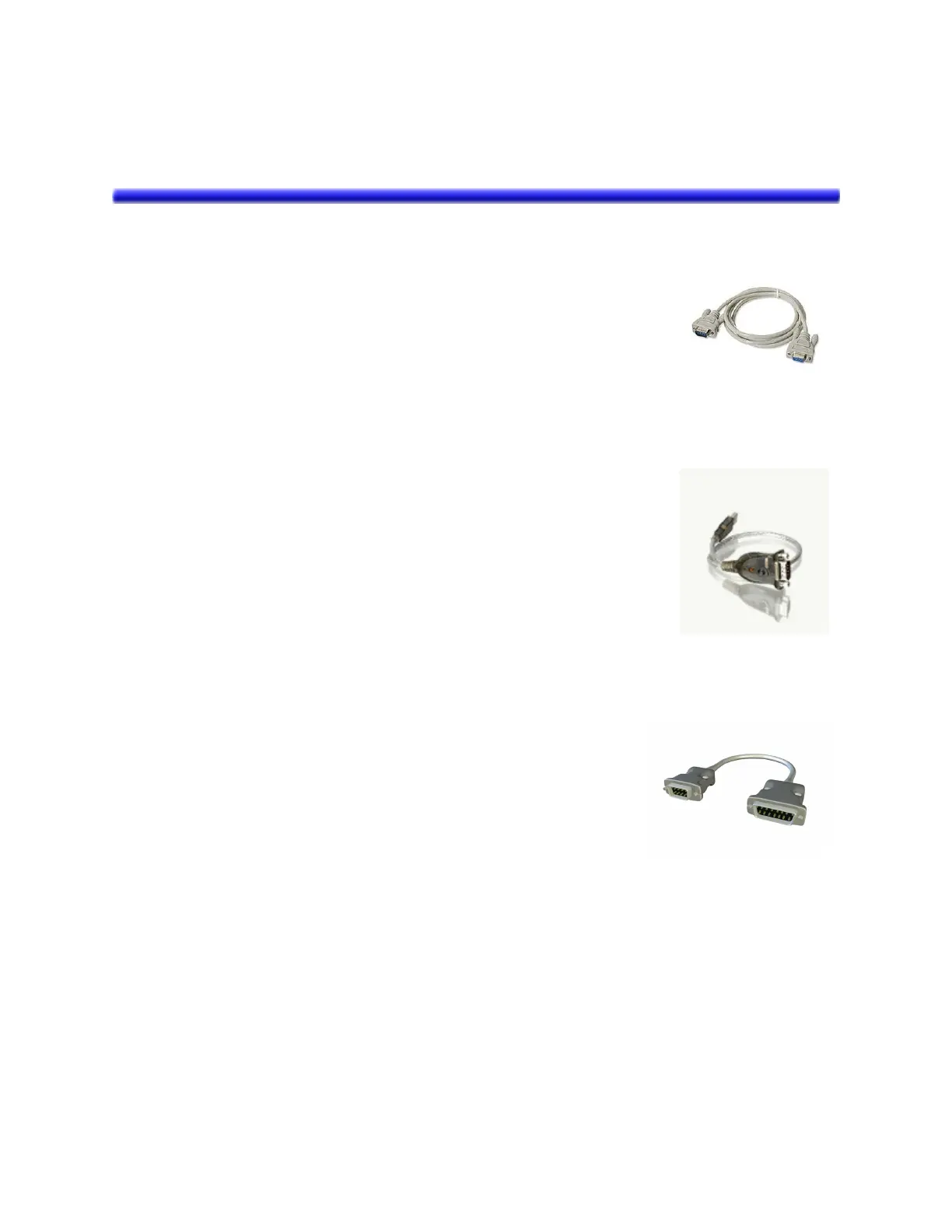PC Serial Connection:
The touch panel is connected to a standard 9 pin PC serial port using a standard 9 pin
male-female straight through (not a null modem) cable.
DVD Connection:
Connect the supplied adapter cable to the 25 pin serial port on the back of the
Pioneer DVD player. Using the serial cable connect the touch panel to the 9 pin
adapter.
Touch Panel Connections
Power Connection:
The transformer supplied with the touch panel is an unregulated 12VDC~1.25A model. The transformer should
be plugged into a standard 120AC electrical outlet. The power jack for the transformer’s plug is located on the
bottom rear of the touch panel bezel. Plug the round connector from the transformer into the power jack of the
bezel.
PC USB Connection:
Plug the supplied USB/Serial adapter into the computer’s USB port. Then using the
provided serial cable connect the adapter to the touch panel serial connector.
Be sure to install the USB/Serial adapter driver provided before installing the UPDD
touch screen driver.