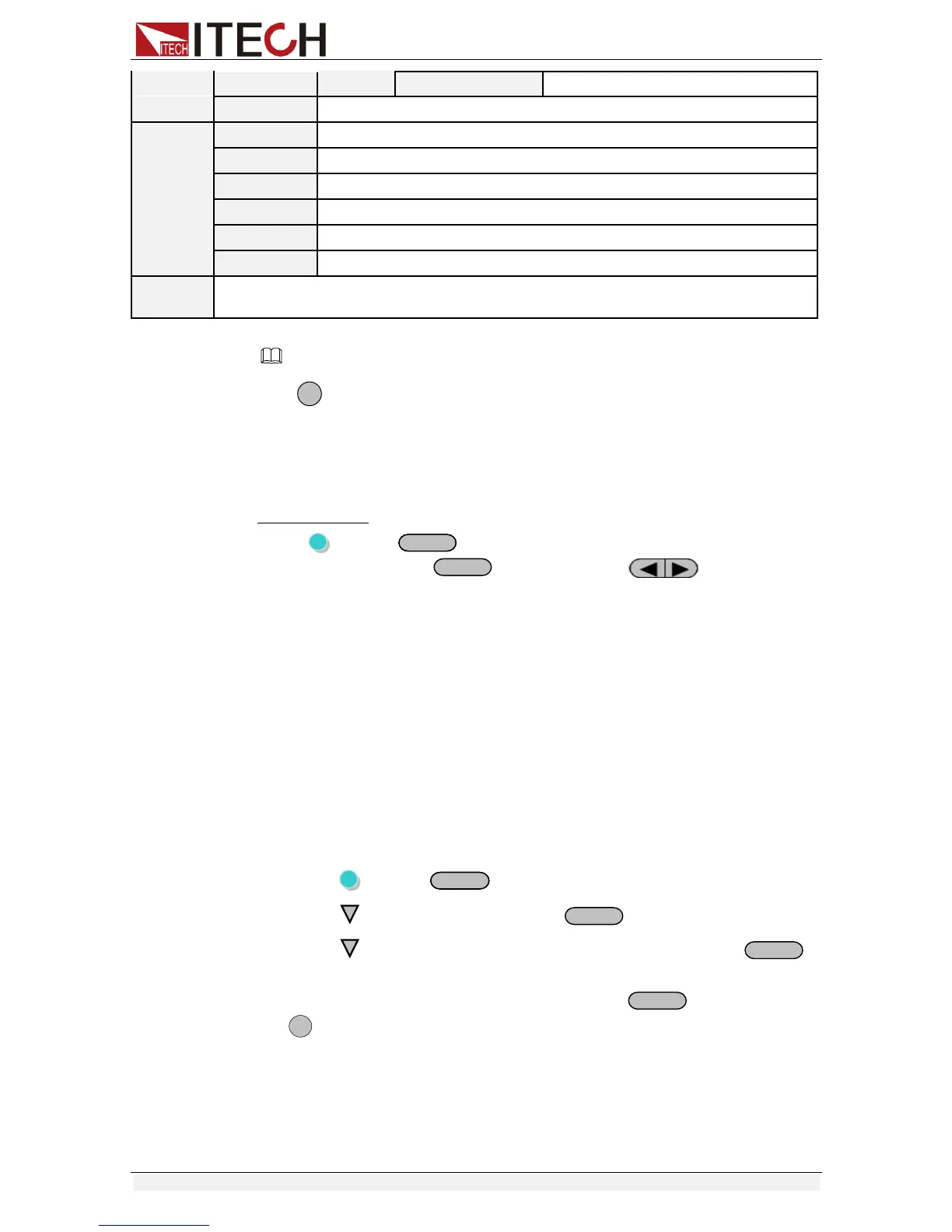NOTE
Press button can help to quit Menu setup and any function button operation.
Maximum voltage (>MAX VOLT)
The maximum voltage can be adjusted from 0A to maximum rated voltage of
each model.
To set max volt:
Press (Shift) + (Menu) button to enter menu setup, scroll to >MAX
VOLT item and press to confirm.Using button to adjust
cursor position and set max voltage.Output voltage set will be limited within the
range of max voltage.
MAX VOLT default set is the rated voltage of each model.
OCP Function (>OCP) (Only for IT6800B series)
You can set the OCP point. When the circuit current exceeds the set point,the
OCP function will be enabled. At the same time, the output of power supply will
be OFF and the buzzer will warn. The “prot” remark will be lighted and “OCP”
will appear on the VFD.
When the setting current is over than the OCP current,the testing instrument
will be protected.When the setting current is less than the OCP current, the
circuit current will be limited to the setting current for protection.
OCP current setting operation:
1. Press (Shift) + (Menu) into menu operation.
2. Press to choose OCP SET, press to confirm.
3. Press to select ON, the OCP function will be ON.press to
confirm.
4. Press numeric keys to set OCP current, press to confirm. Press
to escape menu operation.
Power up setting (>P-MEM)
P-MEM item is used to set operation parameters state of power supply after
power up.
If select RESET, means to initialize output parameters to factory default setup.
