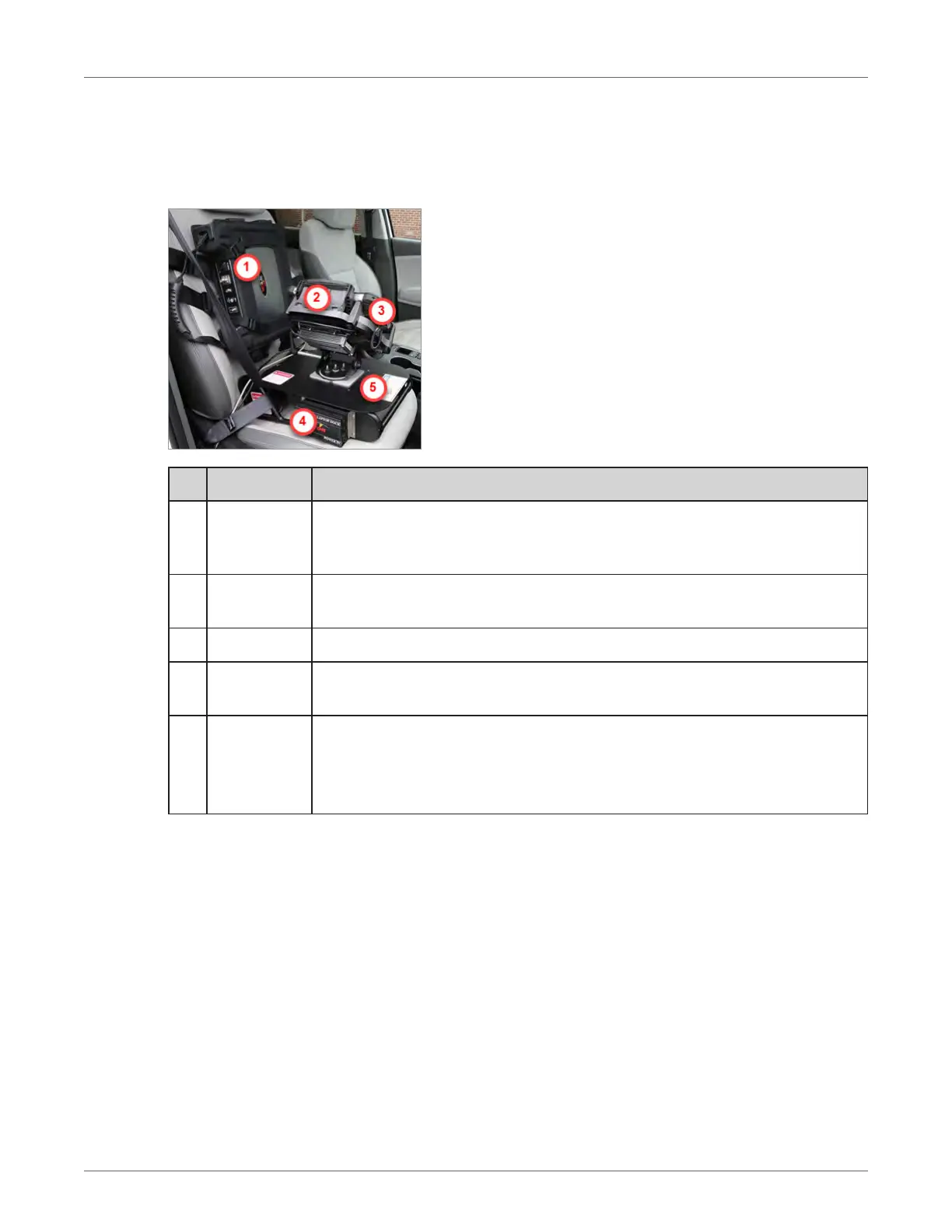Vehicle Sled Parts
The following example illustration shows an MC3Lite radio and sled components installed in a
vehicle. An MC3 installation would be similar.
ID Item Description
1 Mobile
Collector
radio
Contains components necessary for collecting mobile reads, such as the
processors, receivers, and GPS equipment.
2 Vehicle
dock
Provides a communication link between the Mobile Collection computer and the
Mobile Collector radio. Also provides power to the computer.
3 Computer The Mobile Collection computer attaches to the vehicle dock.
4 Junction box Receives power from the vehicle and distributes it to the Mobile Collector radio,
the Mobile Collection computer, and optional equipment.
5 Sled Attaches to the passenger seat of a vehicle and secures the Mobile Collection
computer and the dock in place.
Warning: A properly installed sled is vital to ensure your safety while collecting
reads.
Mobile Collector Radio Connections
The top of the Mobile Collector radio contains the power and communications connectors, as
well as a fabric and rubber handle used to carry the radio.
MC3Lite Connectors
The connections on the MC3Lite radio include the following.
07 May 2020 815-0207-00 REV 000 Itron, Inc. Page 29 of 44
Vehicle Preparation and Hardware Installation Guide 3 Installing Mobile Collection Components