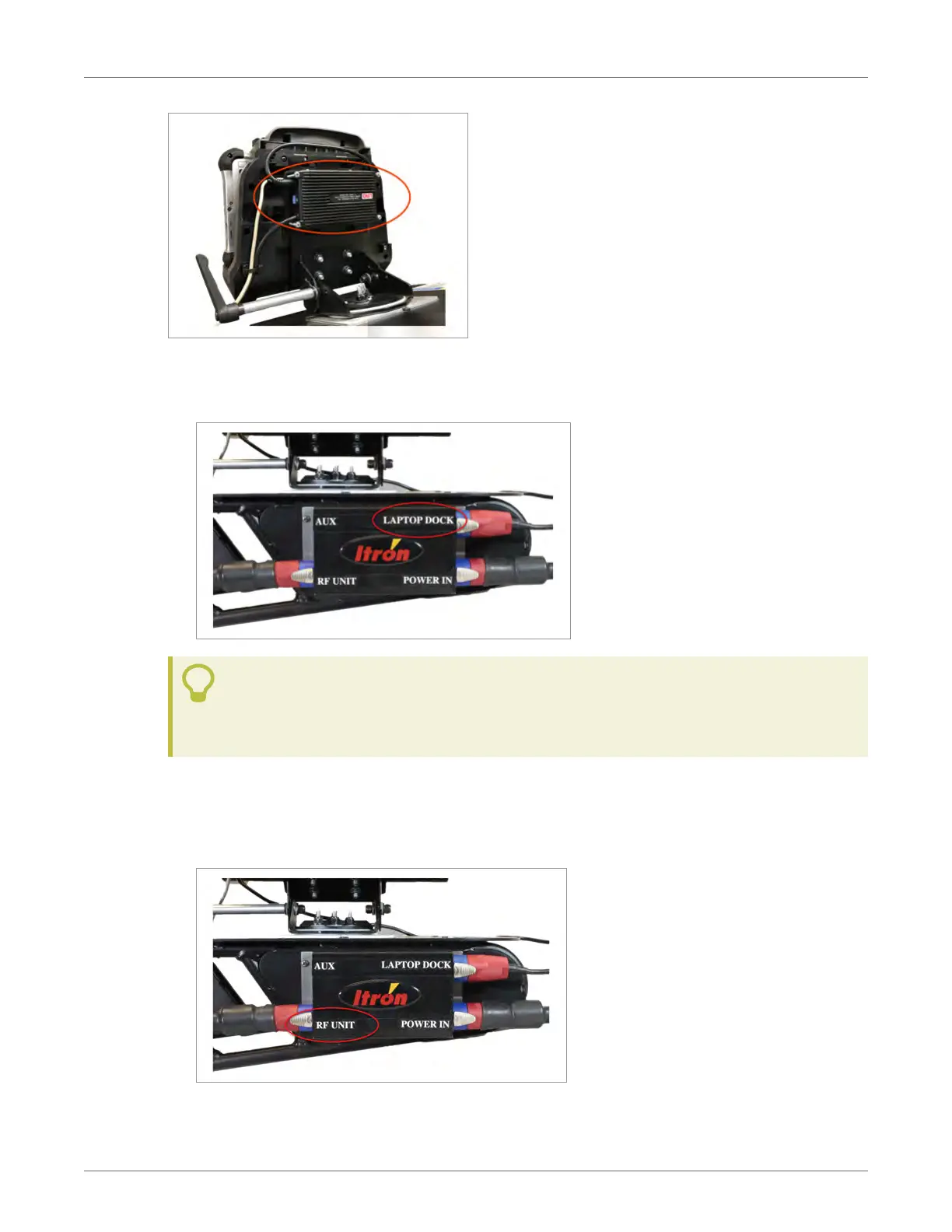■
If needed, plug the red and blue end of the cable into the LAPTOP DOCK receptacle on the
junction box.
Tip: To remove the cable, pull the silver tab on the power cable back. Twist the
connector so the silver tab lines up with the labeling on the junction box and release
the tab to unlock it. Then gently pull back on the connector to remove it.
Connecting Power to the Mobile Collector Radio
1. Plug one end of the Input power cable (CBA-0269-001) into the RF UNIT receptacle on the
junction box.
07 May 2020 815-0207-00 REV 000 Itron, Inc. Page 34 of 44
Vehicle Preparation and Hardware Installation Guide 3 Installing Mobile Collection Components