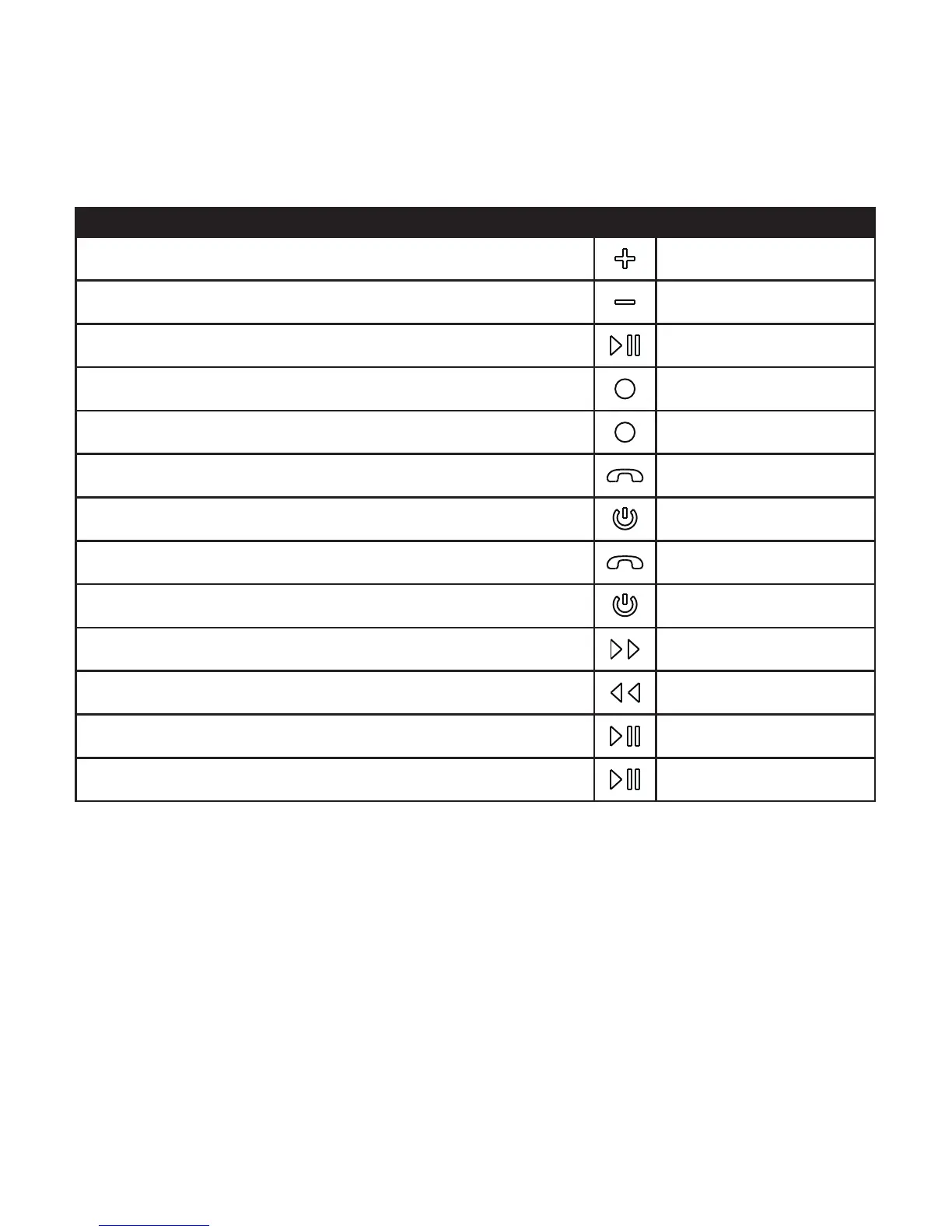page 7
FM Radio Operation
With Acoustix powered on, press the mode button once or twice (as needed) until “Radio” is shown on the
main part of the display.
Manual FM Tuning: Press and hold either RIGHT ARROW or LEFT ARROW buttons, Acoustix will keep moving
through the channels until the nger is removed.
Searching: Press either RIGHT ARROW or LEFT ARROW buttons, the display will show Scan>>> or <<<Scan.
Release the arrow key and Acoustix will tune to the next available station.
Function Button Operation
Volume Up Press or hold
Volume Down Press or hold
Pause current song
Pressbriey(bluetooth
mode)
Pair second Bluetooth device
Hold for 5 seconds until
blue LED blinks
Delete all Bluetooth devices
Hold for 12 seconds until 2
long tones are heard
Answer Incoming Call Pressbriey
Reject Incoming Call Pressbriey
During Call, Put current call on hold and accept 3rd party call Pressbriey(duringcall)
During Call, disconnect current call and accept 3rd party call Pressbriey(duringcall)
Advancetonextsong(bluetooth)orstation(FM) Pressbriey
Go back to beginning of song or previous song (bluetooth) or
station(FM)
Pressbriey
EnterFMPresetMode
PressbrieywhileinFM
mode
Store current station as Preset
Hold for a few seconds
whileinFMPresetMode
Button Overview
