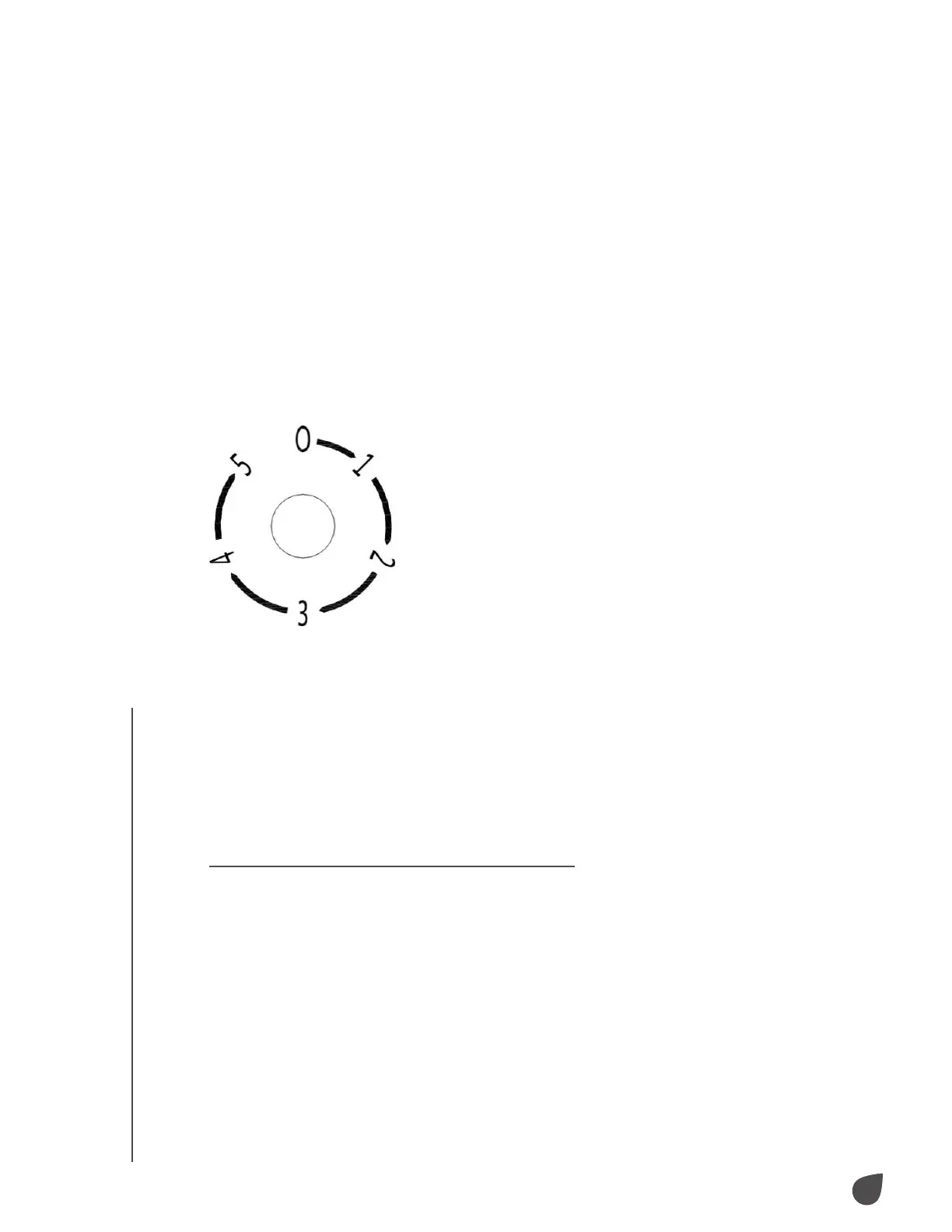6
INSTRUCTIONS
SETUP INSTRUCTIONS
SETTING THE TEMPERATURE CONTROL
• Place the unit on a flat, level surface that can support the
weight of a fully loaded cooler.
• Before plugging in the cooler, let it stand upright for three
(3) hours.
• Position the cooler in a dry, well-ventilated space between
41°F - 90°F (5°C – 32°C).
• Leave a space of at least 6" in the back of the unit and 10"
on both sides.
• After 24 to 48 hours, adjust the temperature control to the
setting that best suits you. (Note that temperature settings
of “3” and “4” are recommended for home and oce use.)
• To turn o the appliance, turn the temperature to “0”.
NOTE: Turning the temperature control to “0” stops the
cooling cycle, but does not fully shut down the unit. If the
unit is unplugged, loses power, or turns o, you must wait
three to five (3 - 5) minutes before restarting the unit.
Proper Operating/Energy-saving Tips:
• The unit should be placed in the coolest area of a room,
keeping it away from direct sunlight and other heat sources.
• Let hot foods cool down to room temperature before placing
it in the unit.
• Wrap food properly and wipe down drink containers before
placing them in the unit.
• Make less trips to the refrigerator by labelling the food.
• The unit should not be aligned with wax paper, paper towel,
or aluminum foil because it can interfere with the cooling
circulation, making the unit less ecient.
INSTRUCTIONS
