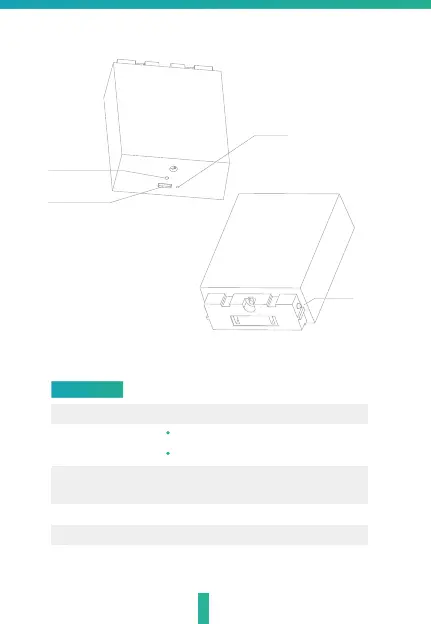Charging
indicator
Mini USB
Reset 2
4
Description
Mini USB
Charging indicator
Reset 2
Bayonet lock
DC5V±10%,USB power supply
Red indicator solid on: battery is charging
Blue indicator solid on: finishing charging
Tap reset button for 5 seconds to factory
reset (it will not unbind the device)
Lock the battery box through bayonet lock
Bayonet
lock
Battery capacity 6000mAh (Two 18650 lithium-ion batteries)
