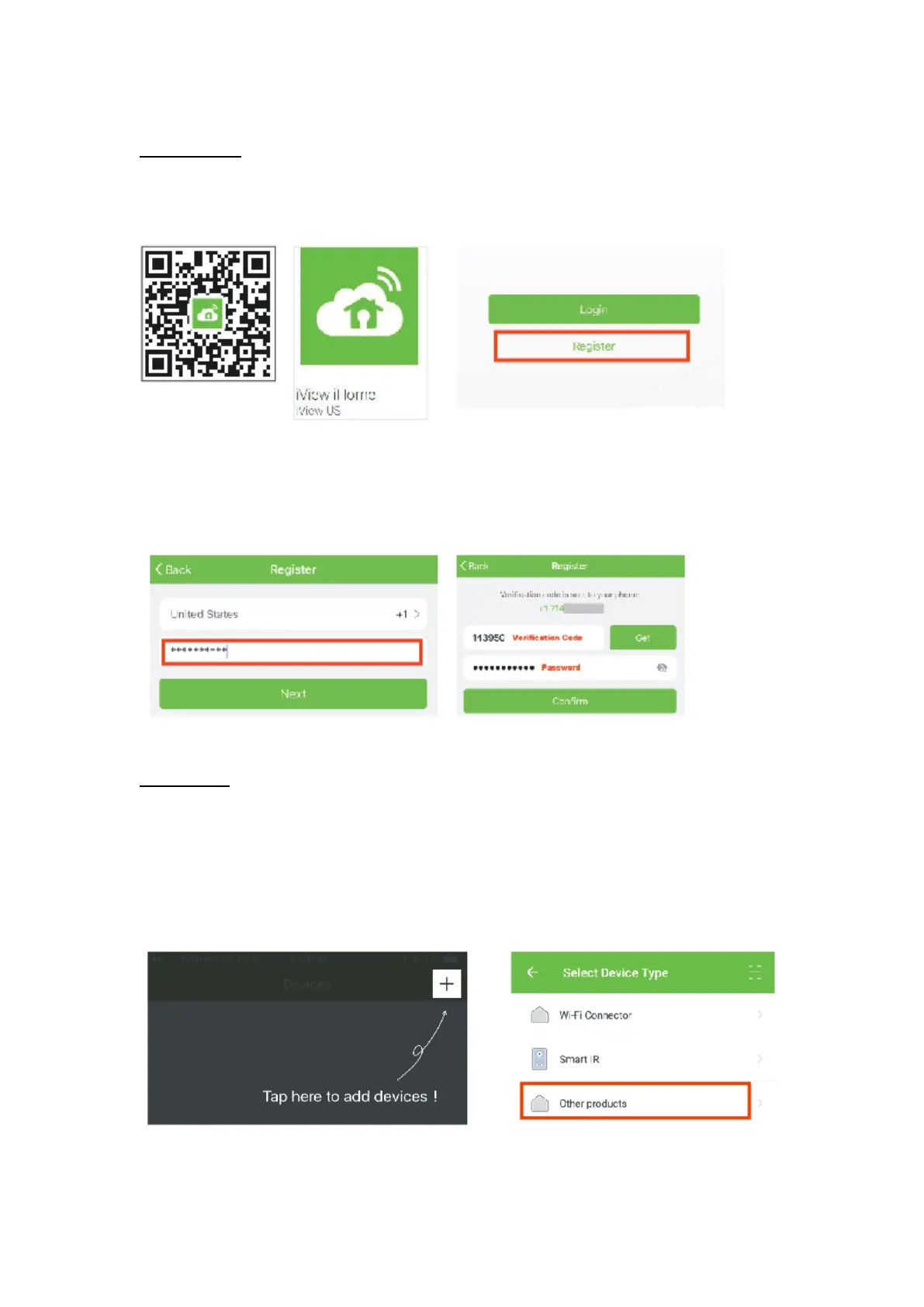Account Setup
1. Download the APP “iView iHome” from Apple Store or Google Play Store.
2. Open iView iHome and click Register.
3. Register either your phone number or email address and click NEXT.
4. You will receive a verification code via email or SMS. Enter the verification code in the top box,
and use the bottom text box to create a password. Click Confirm and your account is ready.
Device Setup
** Before setting up, make sure your phone or tablet is connected to your desired wireless
network.
1. Open your iView iHome app and select “ADD DEVICE” or the (+) icon at the top-right corner
of the screen
2. Scroll down and select OTHER PRODUCTS”
